
Plugable Technologies Products Tested and Approved for the Apple MacBook Air M3
Author: Product Owners
Date: March 24, 2024
Categories:
Apple Silicon, DisplayLink, macOS, Thunderbolt™ 4

Can Multiple Monitors Really Double Productivity
Author: Chris Webster
Date: March 05, 2024
Categories:
Business, Docking Stations, Graphics Adapters, macOS, Multi-Monitor... Personal Use, Productivity, USB Hub

How to Add Two or Three Screens to the M3 MacBook Pro
Author: Plugable Marketing
Date: November 29, 2023
Categories:
Apple Silicon, Docking Stations, macOS

The Apple M3 14-inch and 16-inch Macbook Pro and the Plugable Products Tested To Improve Your Workflow
Author: Product Owners
Date: November 17, 2023
Categories:
Apple Silicon, DisplayLink, Docking Stations, macOS, Purchase Guide... USB Power Delivery

The Best Chargers for iPhone 15
Author: Chris Webster
Date: October 24, 2023
Categories:
Apple Silicon, iOS and iPadOS, macOS, Power Devices

Overcoming Power Challenges: Efficiently Charging High-Demand Laptops While Docking
Author: Product Owners
Date: October 17, 2023
Categories:
Docking Stations, macOS, Support and Troubleshooting, Thunderbolt™ 3, Thunderbolt™ 4... USB, USB Power Delivery, USB-C, Windows

macOS 14 Sonoma and Plugable DisplayLink Products
Author: Product Owners
Date: September 26, 2023
Categories:
DisplayLink, macOS
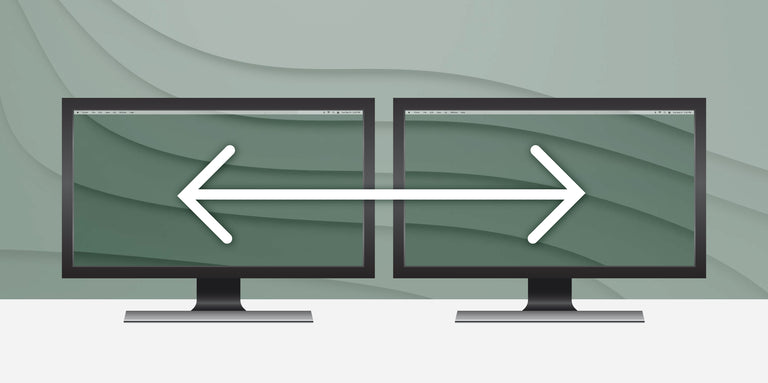
How to Span a Wallpaper Across Multiple Monitors
Author: Product Owners
Date: August 14, 2023
Categories:
macOS, Multi-Monitor, Windows

The New Apple M2 15″ MacBook Air Has Been Released! Here Are the Plugable Products We’ve Tested for Compatibility
Author: Product Owners
Date: June 28, 2023
Categories:
Apple Silicon, Docking Stations, Graphics Adapters, macOS, Multi-Monitor... Productivity, Purchase Guide, Thunderbolt™ 3, Thunderbolt™ 4, USB, USB 3.0, USB 3.1, USB Hub, USB Power Delivery, USB-C, VGA

How To Increase Productivity by Adding More Displays to Your USB Docking Station
Author: Product Owners
Date: June 02, 2023
Categories:
DisplayLink, DisplayPort, Docking Stations, DVI, Graphics Adapters... HDMI, macOS, MST, Multi-Monitor, Productivity, Purchase Guide, USB Graphics, VGA, Windows

Chromebook vs. Laptop: Which is the Right Choice for You?
Author: Product Owners
Date: May 30, 2023
Categories:
Chrome OS and Chromebooks, DisplayLink, Docking Stations, Ethernet, Graphics Adapters... macOS, MST, USB Power Delivery, USB-C, Windows

Plugable’s Devices for the Business Traveler and Office Worker
Author: Product Owners
Date: May 05, 2023
Categories:
DisplayLink, DisplayPort, Docking Stations, Ethernet, HDMI... macOS, Personal Use, Productivity, Purchase Guide, USB Power Delivery, USB-C, Windows

