macOS 14 Sonoma と Plugable 社 DisplayLink 製品について
Product Owners | September 26, 2023
On September 26th, 2023 Apple released the latest version of the operating system for Apple laptop and desktop computers, macOS 14 Sonoma.
macOS 14 Sonoma is a major version upgrade of macOS, and contains many new features, improvements and bug fixes. Apple has more information about macOS 14 Sonoma for those that are curious.
As is the case anytime a major new operating system is released, there may be cases where certain things may not work as expected. For those whose workflow cannot tolerate any unexpected disruptions, we would not suggest upgrading to macOS 14 Sonoma on launch day.
With that said, in our testing of pre-release versions of macOS 14 Sonoma we have found that Plugable products will continue to work as expected.
Our most popular line of products for Mac users is our range of docking stations and video adapters based on DisplayLink USB video technology, such as the UD-ULTC4K and the UD-6950Z.
In order for a DisplayLink-based product to work in conjunction with macOS, a DisplayLink Manager Application must be installed on the host computer. As of today, the latest version of the DisplayLink Manager Application that we recommend to our customers using Mac systems is version 1.9.
In our testing, we have found that DisplayLink Manager version 1.9 works as expected when used with macOS 14 Sonoma.
Previous versions of DisplayLink Manager may not work as expected with macOS 14 Sonoma. This informs our recommendation that any of our customers using Macs that intend to upgrade to macOS 14 Sonoma first install DisplayLink Manager version 1.9 on their system.
This is to help ensure that their Plugable DisplayLink-based docking station or video adapter continues to work as expected after the upgrade is complete. For your reference, we have detailed installation instructions available for macOS 13 and macOS 14
One important note, with the release of macOS 14 Sonoma Apple has made a small change in regard to the notifications shown within the Apple Menu bar at the top of the screen. While the DisplayLink Manager Application is running, you will see a notification that the DisplayLink Manager Application is ‘capturing’ your screen. This is both normal and expected behavior.
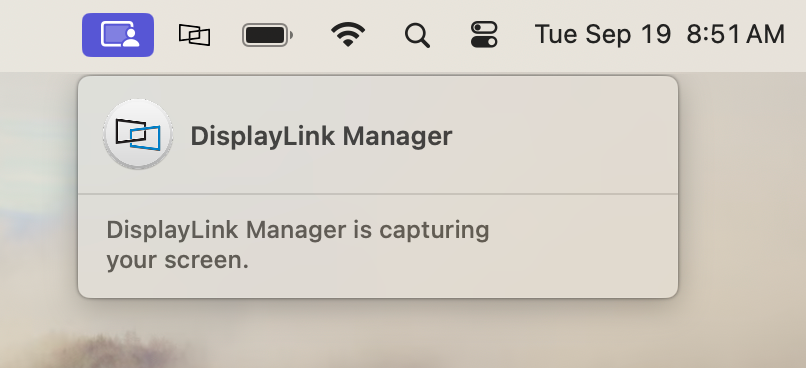
To expand further, the DisplayLink Manager Application requires access to your screen information in order to generate the image shown on the DisplayLink connected displays. To be clear, no information is being recorded or stored by the DisplayLink Manager Application. We have more information on this topic within our new knowledge base article.
Please note, that as of today DisplayLink (which is a separate company from Plugable that developed both the technology and software) have posted a pre-release of the next version of the DisplayLink Manager Application, version 1.10. Unless directed by one of our support staff to do so, at this time Plugable does not recommend using the pre-release version of the DisplayLink Manager Application.
In summary, any time a major operating system update is released, there can be cases where things do not work as expected. For those unable to tolerate a disruption, we would not recommend installing macOS 14 Sonoma on launch day.
In regard to our DisplayLink-based products, we have found that the latest version of the DisplayLink Manager Application works as expected with macOS 14 Sonoma.
Should a Plugable DisplayLink-based product not work as expected after having upgraded to macOS 14 Sonoma, please reach out to us directly via support@plugable.com and we will be happy to help.
カテゴリ内の他の記事を見る


Loading Comments