Overcoming Power Challenges: Efficiently Charging High-Demand Laptops While Docking
Product Owners | October 17, 2023
In today's digital world, laptops have become versatile productivity workhorses, handling a range of tasks from design to data analysis. Resource-intensive tasks like gaming require powerful laptops with extensive connectivity options. However, as the demand for robust applications and multitasking grows, so does the laptop's energy consumption. Sometimes, this energy demand surpasses what USB-C, USB4, or Thunderbolt docking stations can supply. Here, we'll explore this issue and available workarounds.
USB-C Power Delivery - A Brief Review
USB-C Power Delivery (PD) allows for the efficient and flexible transfer of power between devices via a USB-C connection. Unlike traditional USB ports, USB-C ports with Power Delivery can deliver higher power levels. This makes them ideal for charging various devices, including laptops, smartphones, and other peripherals.
Initially announced in 2012, USB-C Power Delivery was designed to provide up to 100W of power to charge various devices, including laptops. It wasn’t until 2021 when the USB Power Delivery promoter group introduced USB-C Power Delivery revision 3.1 which added Extended Power Range (EPR) mode which supports higher voltages, and up to 240W of power!
The introduction of EPR is relatively recent, and by extension, there aren’t many docking stations or laptops on the market that have implemented this newer standard. As a result of the original 100W upper limit, most universal USB-C and Thunderbolt docking stations on the market do not provide more than 100W to charge laptops.
The Rising Power Demands
Many modern laptops designed to handle resource-intensive tasks that demand substantial computing power may require a high amount of power to charge when performing those tasks. While docking stations can often be a necessity for expanding connectivity options, they may not always provide the necessary charge to meet the demands of power-hungry laptops operating at full load - this is explored in more detail in another of our blog posts: https://plugable.com/blogs/news/are-usb-c-and-thunderbolt-docking-stations-able-to-charge-my-gaming-laptop
Some laptops may not support charging over USB-C at all and instead use a charger with a barrel-style connector.
This situation introduces an interesting question for these laptops: what do you do when you need to connect your laptop to a desk’s worth of peripherals and charge simultaneously?
Luckily, the solution to this problem is as simple as it is intuitive - you can connect your laptop’s charger and a USB-C dock with power delivery simultaneously. This will allow your power-hungry computer to receive adequate charge and connect your displays and peripherals through a dock all at once.
Safety in Symbiosis
We’re commonly asked if using a laptop’s power adapter at the same time as a docking station with power delivery introduces the risk of damaging the laptop, and we’re happy to say that it is generally totally safe to do this.
One of the features of USB-C power delivery is that it dynamically adjusts the amount of power provided to the laptop, so only the amount requested by the computer is given at any time. This can even go to the extreme of the charger completely halting the flow of power to the computer if the computer doesn’t ask for it.
This process is an intelligent negotiation between the computer and the power adapter. We go into more detail on this process in a video on our YouTube channel: https://www.youtube.com/watch?v=8-ZlLYBjfhA
When two power adapters are connected to a computer simultaneously, the computer prioritizes one power adapter over another. Usually, the laptop prioritizes whichever charger can provide more power, but this may differ depending on the implementation by the laptop manufacturer. This prioritization often results in the power adapter providing charge to the computer while the docking station does not.
For example, this is the System Report of a MacBook Pro (M2 Pro, 2023) when the MacBook’s included 67W charger is connected simultaneously as a UD-3900PDZ, which provides up to 60W of power over USB-C.
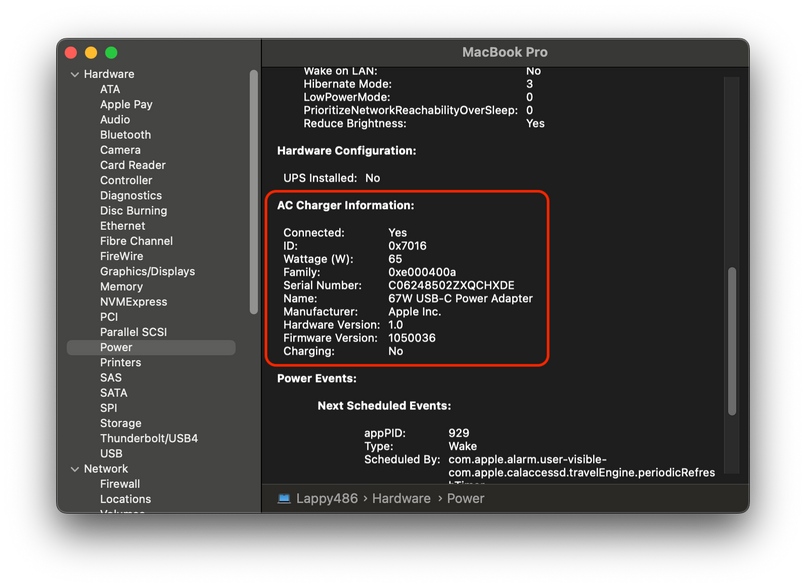
Here you can see the MacBook only reports its 67W power adapter not the USB-C Power Delivery from the UD-3900PDZ. This is the MacBook prioritizing the charger, which provides more power over the dock, which only provides up to 60W.
If you’re running a Mac, feel free to check this yourself to see what power source your system is pulling from!
サマリー
Support for USB-C Power Delivery’s Extended Power Range (EPR) in docking stations hasn’t hit the mainstream yet. As a result, some computers require more than 100W, the original upper limit of USB-C Power Delivery. To charge those computers and connect all of the peripherals a dock allows, it may be necessary to connect the dock and the laptop’s power adapter simultaneously.
USB-C Power Delivery’s characteristic of dynamically negotiating the power provided to a laptop makes connecting a laptop’s power adapter simultaneously with a docking station a perfectly safe option for charging and docking a computer whose power needs exceed what a dock can provide.
Are you using your laptop’s power supply to charge your laptop along with a docking station? Feel free to leave any questions or comments below, and we’re glad to speak more about charging behavior.
カテゴリ内の他の記事を見る
Docking Stations, macOS, Support and Troubleshooting, Thunderbolt™ 3, Thunderbolt™ 4, USB, USB Power Delivery, USB-C, Windows
関連記事
- Best USB-C Hub For Hybrid Work and Travel
- HDMI 2.1 on Mac: How the Latest macOS Expands External Display Support
- Decoding USB Standards (2026): USB 1.x, 2.0, USB 3 (5/10/20Gbps), USB4 (40/80Gbps) & Thunderbolt - Explained
- Secure Charging for IT Teams and Field Workers
- At CES, Plugable Introduces Its Flagship Thunderbolt 5 Dock Of 2026


Loading Comments