What Is a Docking Station and Do I Need One
Chris Webster | May 15, 2024

What is a Docking Station? The short answer: a docking station is a piece of hardware that adds functionality to your computer (usually a laptop) by adding more ports. In addition to giving you room to plug in peripherals like SSDs and keyboards, they are most commonly used to add more screens to your setup.

What is a Docking Station? (The Long Answer)
A docking station is a piece of hardware that connects to your device to add additional ports. Typically connected by a single cord to a laptop to replicate a full desktop experience, docking stations can also be used with some tablets and smartphones. Docks are particularly potent for people who prefer their portable devices to perform like a fully realized workstation.
A docking station usually includes a variety of legacy ports such as USB (for data transfer and charging), audio jacks (for speakers or headphones), a collection of display options like HDMI or DisplayPort (for video output to monitors), Ethernet (for a stable internet connection), and SD Card readers. Docking stations require their own power source, and some offer laptop charging.
Do I Need a Docking Station?
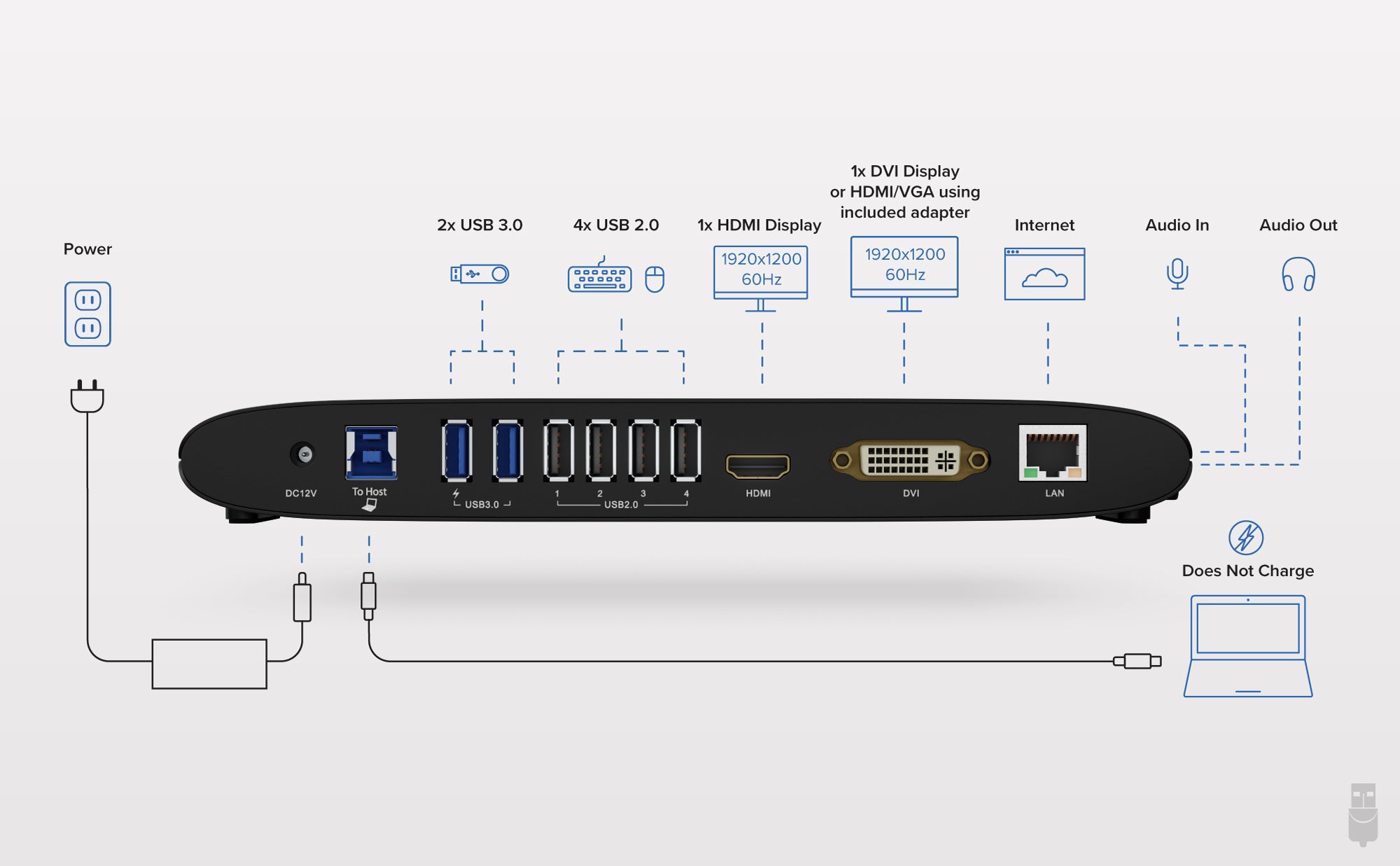
The primary advantage of a docking station is its ability to streamline a complex setup. Instead of plugging in multiple cables each time you need to set up your workspace, a docking station allows you to connect, and disconnect everything with one cable. This saves time, keeps your workspace organized, and reduces wear and tear on your device’s ports.
Traditionally favored in professional environments where employees use laptops but still need the full functionality of a desktop, they're becoming increasingly popular in home offices as remote and hybrid work models are adopted.
Whether you’re a professional graphic designer who needs multiple high-resolution displays, a data analyst requiring fast internet and access to several external hard drives, or just someone looking to create a more ergonomic and efficient workspace, a docking station is probably your best option.
Can I use a Docking Station with a Desktop Computer?
While docking stations are commonly associated with laptops, they can be equally beneficial for desktop computers. Using a docking station with a desktop can enhance its connectivity, streamline workspace management, and even extend its lifespan by offering easy upgrades and replacements.
A desktop docking station can serve as a central hub where all peripheral devices converge. This can include multiple monitors, speakers, external hard drives, printers, and other USB devices. By connecting all these peripherals through a single docking station, you simplify the connectivity and can easily manage cables, leading to a cleaner and more organized workspace.
Is There a Docking Station Alternative?
For those who need additional port connectivity but may not require the full capabilities of a docking station, a Hub presents a simpler and often more cost-effective alternative. Docks are great, but they’re not exactly travel-friendly. Hubs, on the other hand, slip into your laptop bag and go with you. And since hubs are generally powered by the computer, you aren’t lugging around an extra power brick.
More than a handy way to add a few extra USB ports, the right hub can give users a host of extra benefits, most notably an answer to a question we get a lot, “Do I need a docking station to add extra screens to a laptop?” No, a hub like the Plugable USBC-11IN1E can add up to two 4K screens and still makes room for Ethernet and SD card readers.
If your connectivity needs are straightforward or you're looking for a portable and affordable way to expand your device’s capabilities, a hub could be the perfect solution.
How To Find the Best Docking Station
The thing about docking stations, there are a lot to choose from. Don’t worry, finding the right one is easy enough. Start with the Plugable Dock Finder tool. Just answer a few questions about how you’ll be using the dock, and the tool shows you your options. And if need a little more guidance, reach out to one of our Experts in Advanced Connectivity by emailing dockguy@plugable.com. We’ll get you connected.
カテゴリ内の他の記事を見る
Business, Docking Stations, Education, Multi-Monitor, Personal Use, Productivity, Technology Deep Dive
関連記事
- At CES, Plugable Introduces Its Flagship Thunderbolt 5 Dock Of 2026
- Plugable Introduces TBT5-AI at CES: Secure, Local AI Powered by Thunderbolt 5
- What’s the Best File Transfer Cable Solution? Let’s Compare
- Head-to-Head: Plugable UD-7400PD vs. Anker Prime 14-in-1
- How to Ensure Docking Station Compatibility in Mixed Laptop Environments


Loading Comments