What’s the Difference Between Thunderbolt 4 and Thunderbolt 5
Chris Webster | February 03, 2025
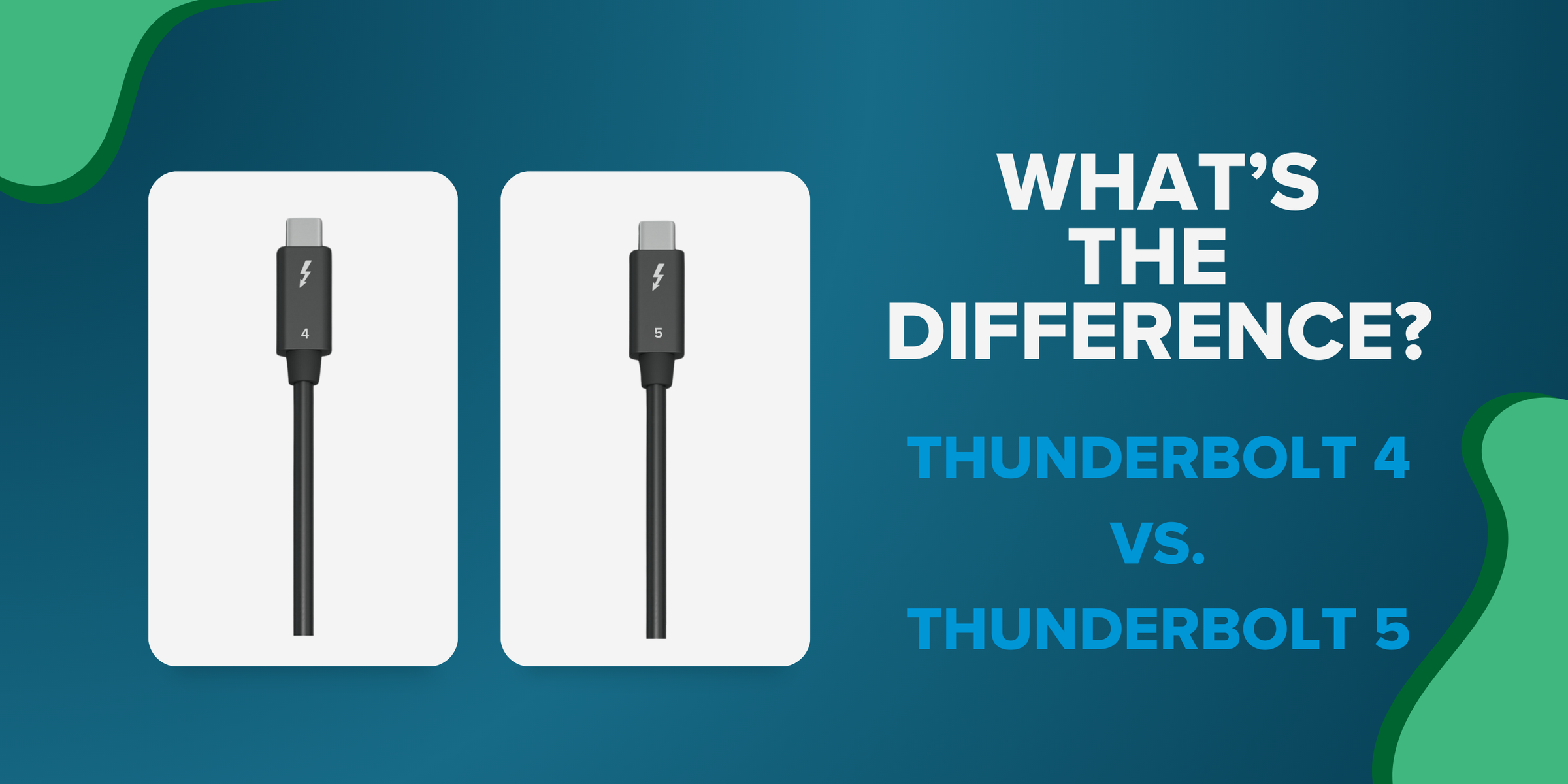
So what is Thunderbolt 5? The (very) short answer: Thunderbolt 5 doubles, and in one or two cases, even triples the performance of Thunderbolt 4.
So, if you’re just looking for a quick answer to impress your boss, just say that. If they ask for specifics, just wave your hand dismissively and say something like, “Champ, it gets complicated.” And then direct them to the chart a little further down this page. Don’t forget to walk away looking smug before they have a chance to hit you with any follow-up questions.
Let’s Start With a Quick Recap of Thunderbolt 4 (Because You Gotta Start Somewhere)
Thunderbolt 4 brought much-needed consistency and reliability to the market. It standardized capabilities that previously varied among Thunderbolt 3 implementations, ensuring every certified port and cable could deliver:
- 40 Gbps bi-directional bandwidth
- Support for two 4K displays or one 8K display
- Guaranteed PCIe bandwidth of 32 Gbps for faster external storage and GPU enclosures
- Backward compatibility with Thunderbolt 3, USB4, USB-C, and more
- Enhanced security measures via VT–d–based DMA protection
With Thunderbolt 4, users gained a universal USB-C port that reliably supported video, data, and power delivery. It simplified the ecosystem and made it easier to trust that a single cable and port could “do it all.” If you wanna dig deeper into Thunderbolt 4, start here. If you want to skip all these bullet points, keep scrolling for a nice little side-by-side comparison chart.
All the Jive on Thunderbolt 5
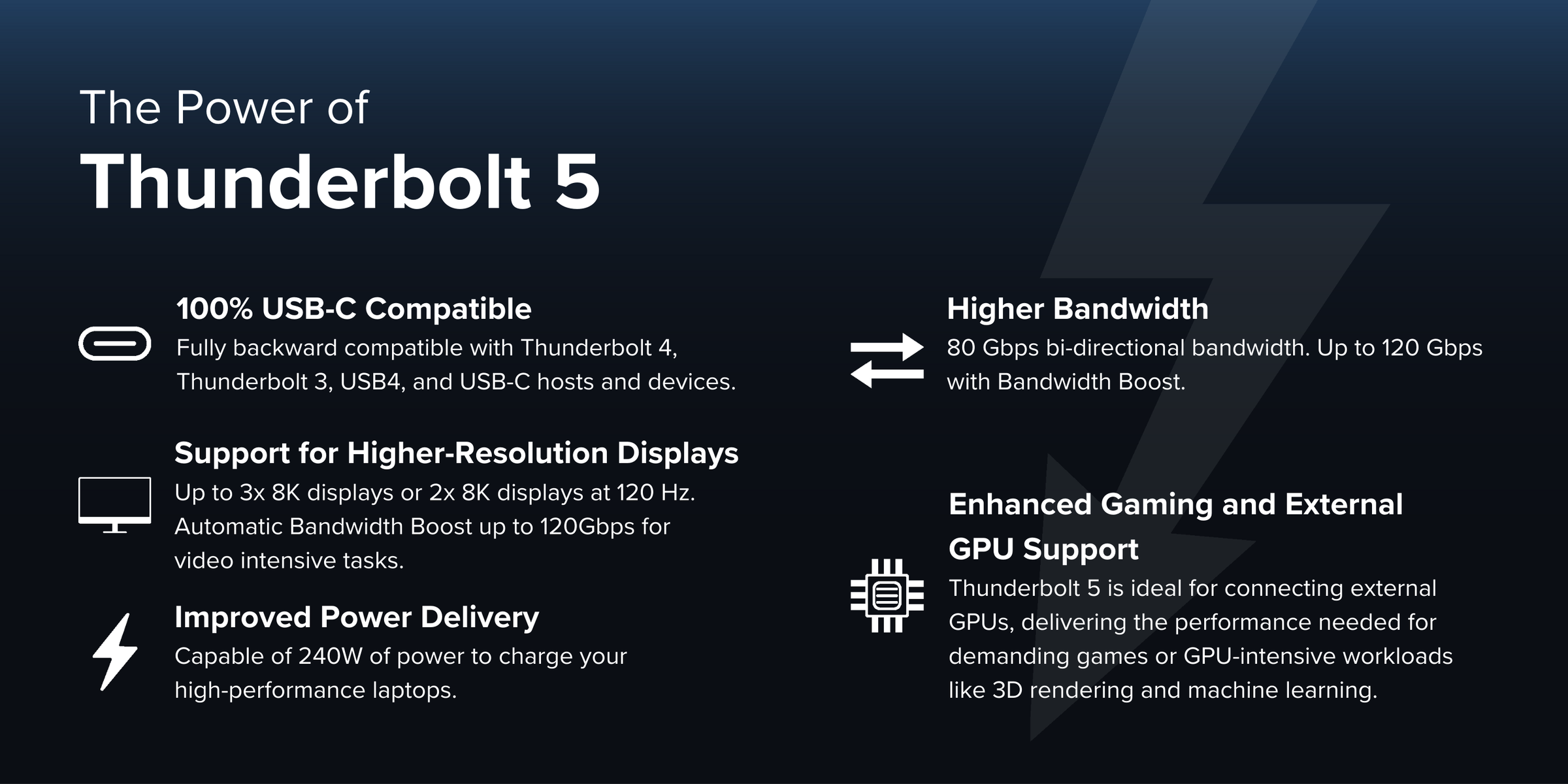
What’s New:
Thunderbolt 4 was basically just Thunderbolt 3 with better standards (which is an oversimplification, but it was a hilarious joke when people were still comparing Thunderbolt 3 and Thunderbolt 4). Thunderbolt 5, on the other hand, brings some incredible enhancements while still using the USB-C connector. Here’s what the new Thunderbolt technology brings to the table:
- Massive Bandwidth Increase
Thunderbolt 5 delivers a baseline of 80 Gbps bi-directional data transfer speed, doubling what Thunderbolt 4 offers. With “Bandwidth Boost,” it can achieve a maximum speed of up to 120 Gbps, delivering up to three times more bandwidth than Thunderbolt 4. This extra headroom is tailor-made for high-performance next-generation displays, ultra-high-resolution monitors. Learn more about Bandwidth Boost. - Superior Display and Data Throughput
Thunderbolt 5’s enhanced bandwidth supports more robust multi-monitor setups, including higher refresh rates and resolutions. That translates to support for up to 3x 4K monitors at 144Hz or 2x 8K displays at 60Hz. Thunderbolt 4 by contrast only supported 2x 4K displays or 1x 8K display - So Much Power: Thunderbolt 5 now supports up to 240W of power delivery, up from 100W in Thunderbolt 4. That means even the biggest gaming laptops can finally use Thunderbolt charging
- Faster Storage and External GPUs:
With double the PCI Express (PCIe) data throughput, Thunderbolt 5 can drive external SSDs and GPU enclosures at speeds previously reserved for internal components. Large video files, complex game assets, and massive project libraries will load faster and move more smoothly - Built on Industry Standards
Thunderbolt 5 incorporates USB4 V2, DisplayPort 2.1, and PCI Express Gen 4. Like its predecessor, it remains backward compatible with earlier versions of Thunderbolt and USB, ensuring that your existing peripherals won’t lose their relevance. This broad compatibility reflects a well-established ecosystem designed to grow with user needs - Faster Networking Between PCs
Thunderbolt Networking doubles its bandwidth, enabling ultra-fast PC-to-PC connections. This makes file sharing, collaborative editing, and even ad-hoc render farms more efficient, so it’s great for workflows that rely on high-speed data exchange - New Signaling Technology for Existing Hardware
Thunderbolt 5 utilizes an innovative signaling method called PAM-3. This approach delivers significant performance improvements without requiring specialized cables or connectors. Passive cables up to one meter in length can support the new speeds, making adoption simpler and more cost-effective (Get more info on Active vs Passive cables)
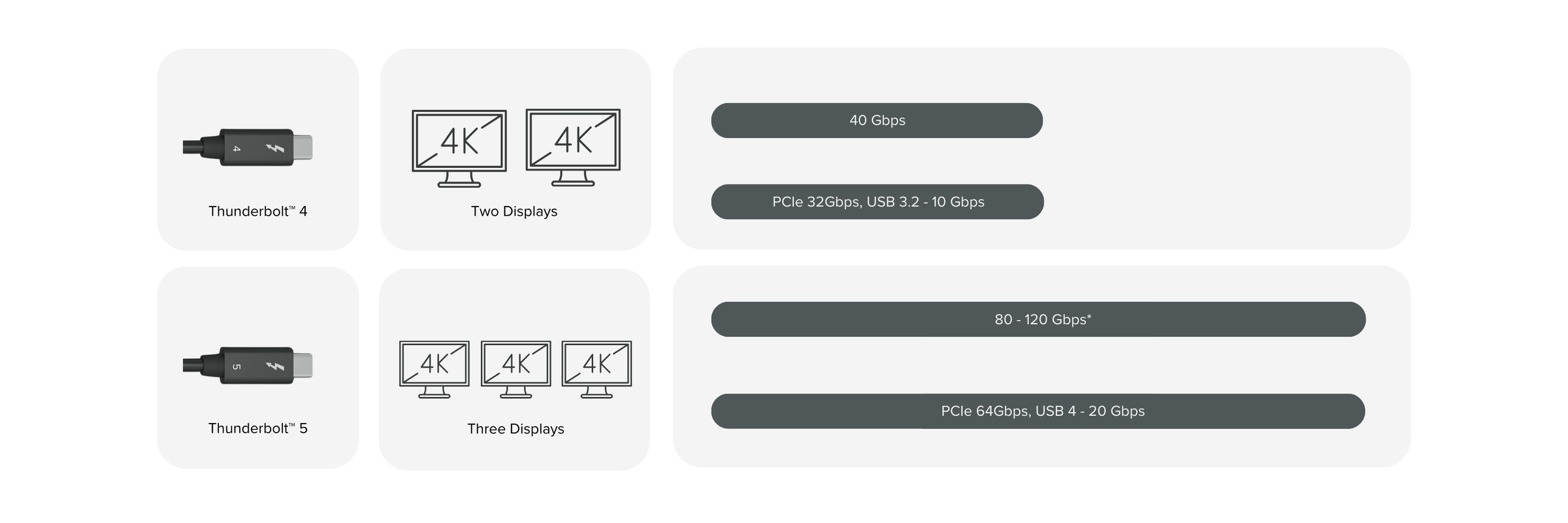
| 機能 | Thunderbolt 4 | Thunderbolt 5 |
|---|---|---|
| Maximum Bandwidth | 40 Gbps bi-directional | 80 Gbps bi-directional; up to 120 Gbps with Boost |
| Display Support | Up to 2x 4K 60 Hz displays or 1x 8K display | Up to 3x 4K 144Hz displays, or 2x 8K 60Hz displays |
| PD 充電規格 | 最大 100W | Up to 240W (That’s a lot) |
| PCIe Data Throughput | 32 Gbps PCIe (Gen 3 equivalent) | 64 Gbps PCIe (Gen 4 equivalent) for faster external GPUs and storage |
| Standards Integration | Built on Thunderbolt 3 and USB4 | Built on USB4 V2, DisplayPort 2.1, PCIe Gen 4 |
| Backward Compatibility | Fully compatible with Thunderbolt 3, USB4, USB 3, and USB 2 | Fully compatible with previous Thunderbolt and USB versions |
| Cable Requirements | Passive cables up to 1m at 40 Gbps | PAM-3 signaling allows high speeds (up to 80/120 Gbps) over existing passive cables (up to 1m) |
| Networking Bandwidth | 10 Gbps Thunderbolt Networking supported | 20 Gbps Thunderbolt Networking supported |
| Security | Intel VT-d–based DMA protection | Intel VT-d–based DMA protection |
| Certification & Ecosystem | Strict certification for consistent quality | Strict certification for consistent quality |
| Primary Use Cases | Reliable high-speed connectivity for displays, storage, and peripherals | Enhanced performance for high-resolution video, demanding content creation, pro-level gaming, and more |
That’s Neat, but What's in It for Me
Honestly, despite the ridiculous performance boosts, most casual users won’t notice a difference. But if you were a casual user, you wouldn’t have made it past the short answer. Good for you, Champ.
This is a big deal for creators, gamers, and professionals because it means working with bigger files, higher resolutions, finer detail, and instantaneous responsiveness (well, it isn’t instant-instant, I mean, we’re not talking Faster Than Light (FTL) travel here, but as far as your mushy human brain is concerned, it’s close enough). As video and image files grow in size and quality, Thunderbolt 5 ensures users can access the bandwidth they need today while paving the way for future innovations.
In other words, Thunderbolt 5 isn’t just about raw speed—it’s about empowering new levels of creativity, immersion, and productivity that weren’t possible before (too grandiose?).
Let’s Wrap It Up
This part of the article is like when you’re looking at a recipe online and you’re thinking, “Why on earth is this text here?” I get it, you read the short answer, heck you might have even glanced at the nifty comparison chart. So, while there is almost no chance anyone will ever make it this far, adding a conclusion is just good manners. Let’s put a bow on this thing.
Thunderbolt 4 represented the gold standard in external connectivity, Thunderbolt 5 takes it further—a lot further. By doubling bandwidth and supporting innovative technologies like Bandwidth Boost, Thunderbolt 5 promises a leap forward in how we connect displays, drives, and entire computing ecosystems. Both professionals and enthusiasts stand to benefit from faster performance, enhanced capabilities, and a more flexible toolkit.
So, where can you get your hands on Thunderbolt 5 tech? While there aren’t many Thunderbolt 5 products on the market yet, that doesn’t mean you can’t find them. Apple's new Mac mini with the M4 Pro CPU supports Thunderbolt 5. And Plugable is poised to present a plethora of products like Thunderbolt 5 docking stations, and Thunderbolt 5 cables, hubs, and accessories starting in early 2025.
Here’s a pro tip, if you're just here to copy and paste this for a report due tomorrow, be sure to cut out all the contractions and parentheticals. Teachers hate that stuff.
カテゴリ内の他の記事を見る
関連記事
- Mix and Match: What To Expect When Mixing Thunderbolt 5 and Thunderbolt 4 Hosts and Devices
- Best USB-C Hub For Hybrid Work and Travel
- At CES, Plugable Introduces Its Flagship Thunderbolt 5 Dock Of 2026
- Plugable Products Tested and Approved for the Apple M5 MacBook Pro
- ASUS ROG Strix G16 with Thunderbolt 5: Tested with Plugable Docks & Peripherals


Loading Comments