How I Turned My Smartphone into a Desktop-class Workstation
Barry Weston | July 09, 2024

As a tech enthusiast, I've always liked the idea of a day when I could use my phone for all my work tasks. The concept of "one device to rule them all" has been a "maybe one-day" kind of dream that always seemed out of reach.
For those who don't know me, I'm Barry, Plugable's Digital Marking Coordinator. I have been with Plugable for a little over a year now, and one of the first products I laid eyes on when I started was the Plugable UDS-7IN1. The wonderfully named USB-C hub immediately made me think my dream of "one device to rule them all" was within reach. Technically, this hub functions like any other USB-C hub, but the integrated tablet/phone stand really stood out (no pun intended).
Fast-forward to this past spring, when I decided it was time to smash my piggy bank and purchase the newly released Samsung Galaxy S24 Ultra. This phone supports Samsung desktop experience software, aptly named DeX. With the new device in hand, it was time to pair it with the UDS-7IN1, which had been sitting on the corner of my desk, waiting to be united with a device to show its true worth.
Setting Up the Future

The setup process couldn't have been simpler. I connected the included USB-C cable from the hub's host port to the S24 Ultra's USB-C port, connected my HDMI display and USB devices, and finally, connected power to the HUB, capable of 100W power delivery.
Samsung's DeX has come a long way since I last used it with the release of the Note 4. Once connected to the UDS-7IN1 hub, the phone automatically activated DeX, bringing up a full ChromeOS-like desktop on the external display. With DeX, apps function much like you would expect on a desktop operating system, in dedicated windows, which can be moved around to the screen to meet your needs. With a mouse connected, I could also interact with apps and notifications on either the external DeX display or the S24 Ultra's display.
What was it like? Could I ditch the laptop for at least a week and still be productive?
Challenges and Triumphs

The experience of using a smartphone as my primary computer was, for the most part, positive. Daily productivity tasks and video calls were handled easily.
The biggest win was the ease of connecting peripherals to my S24 Ultra through the UDS-7IN1 hub. Thanks to USB-C, connecting an SSD or SD card to a phone is easier now than ever, but the ability to connect it to the hub rather than directly to the phone's USB-C port was a far more enjoyable experience.
In many cases, the phone apps used on DeX provided a better experience than browser-based versions of apps like TikTok and Instagram. However, the pitfall was that it was far easier to spend too much time on these video platforms doing "research."
The biggest problem I encountered, specific to someone in a role like mine, was building emails through our email marketing platform. Trying to use heavier services such as these in a Chrome for Android browser was anything but fun, and it forced me to switch back to the MacBook periodically. Video editing was another place where this pint-sized setup could have been better, at least for me. I edit most videos using desktop applications and only the mobile versions in a pinch. This setup and trying to use mobile apps for video also forced me to sneak out the MacBook.
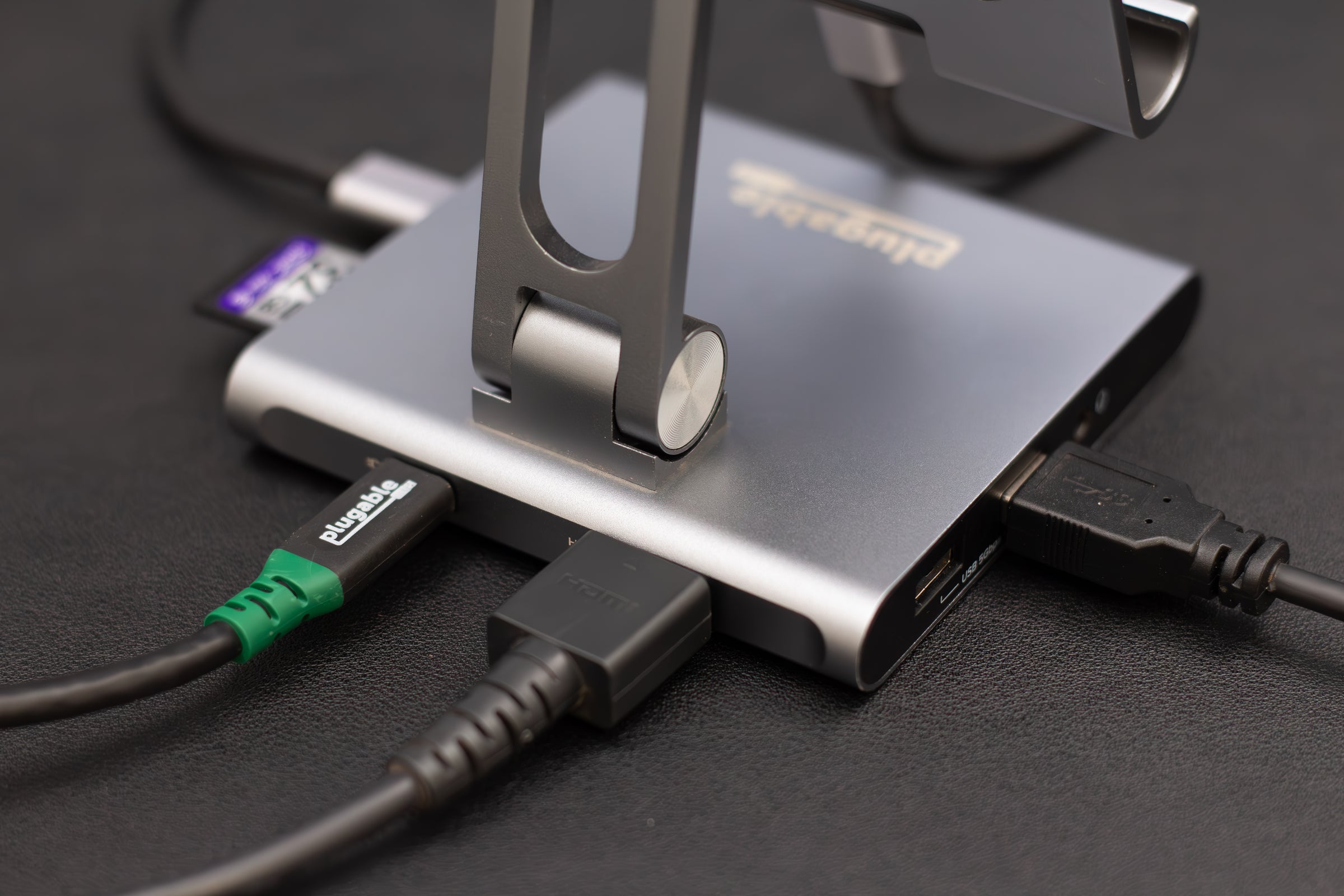
Living in the Future
So, after a week of using my S24 Ultra with the Plugable UDS-7IN1, could I switch to using this setup daily?
Using my Samsung Galaxy S24 Ultra with DeX and the Plugable UDS-7IN1 hub felt like stepping into the future. While there were a few hurdles to overcome, the experience was mostly positive and, more importantly, productive! Except for a few apps, I could do a solid day's work without my laptop, and this setup is also portable. The UDS-7IN1 folds flat for travel and can use any USB-C-enabled power adapter to provide the power delivery mentioned above. I might consider leaving the laptop at home in favor of this hub, my S24 Ultra, and another favorite Plugable device, the BT-KEY3XL, a folding, portable keyboard. This combo instantly turns this setup into a portable workstation while on the go and quickly transforms into a desktop-class setup when connected to an external display.
Does the idea of working solely from your smartphone sound like a dream come true or like a productivity nightmare?
カテゴリ内の他の記事を見る


Loading Comments