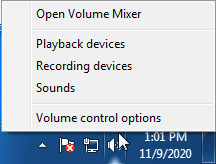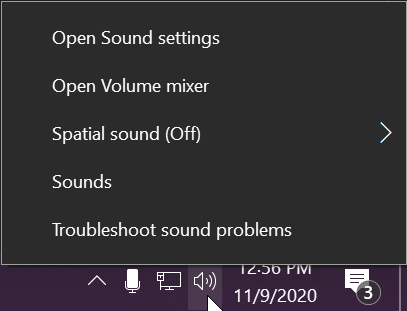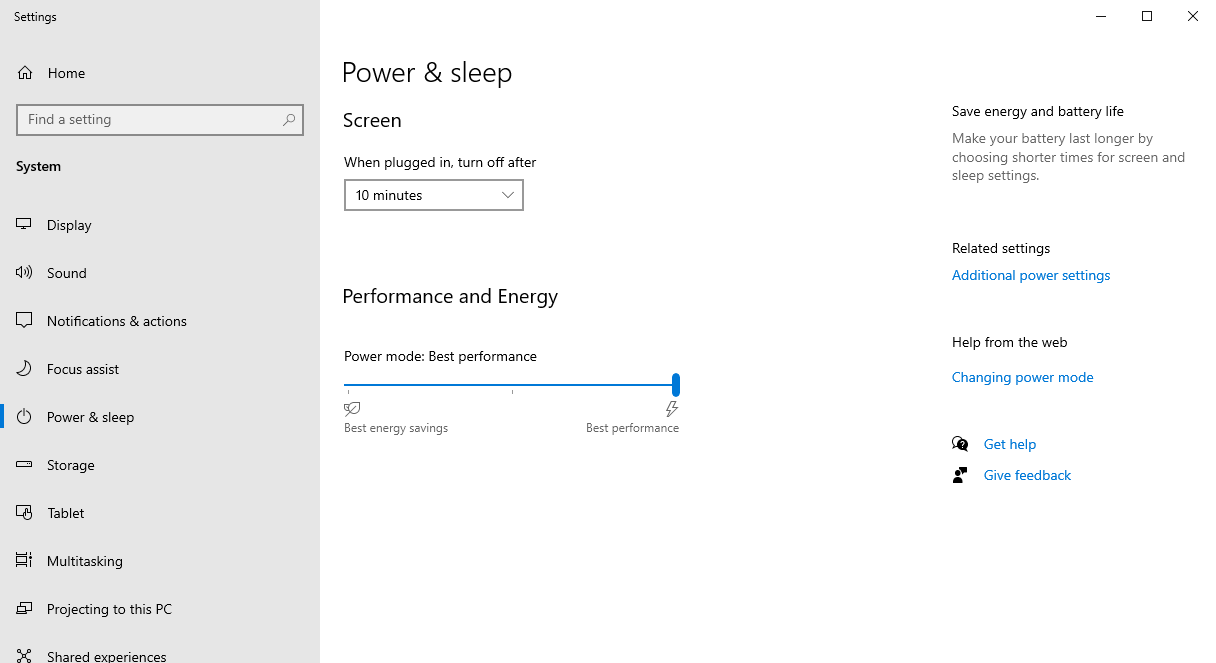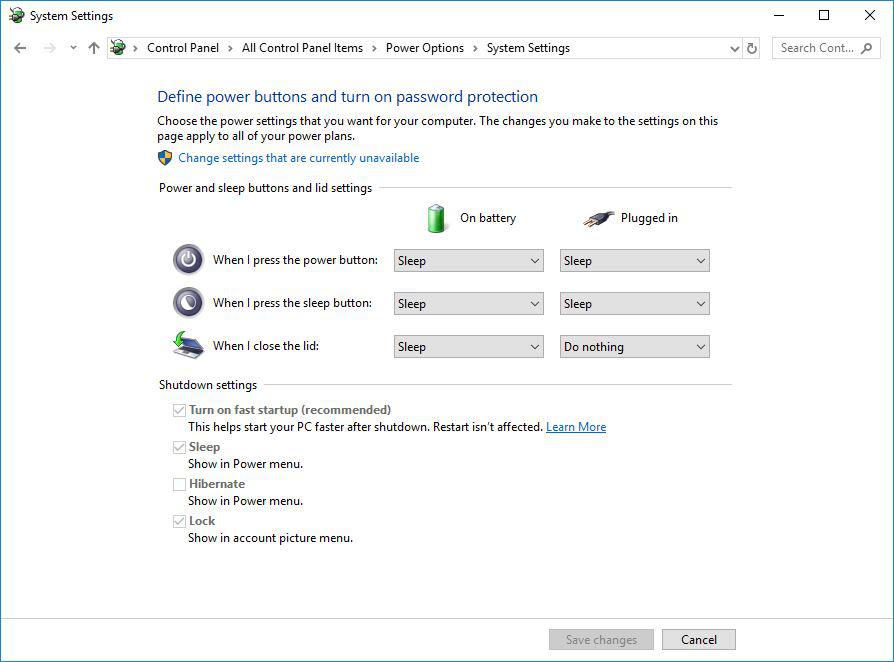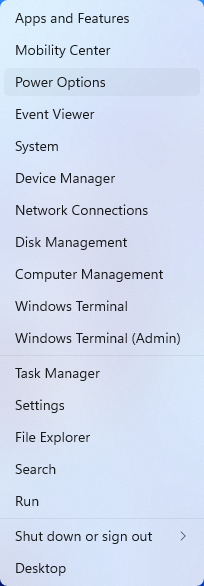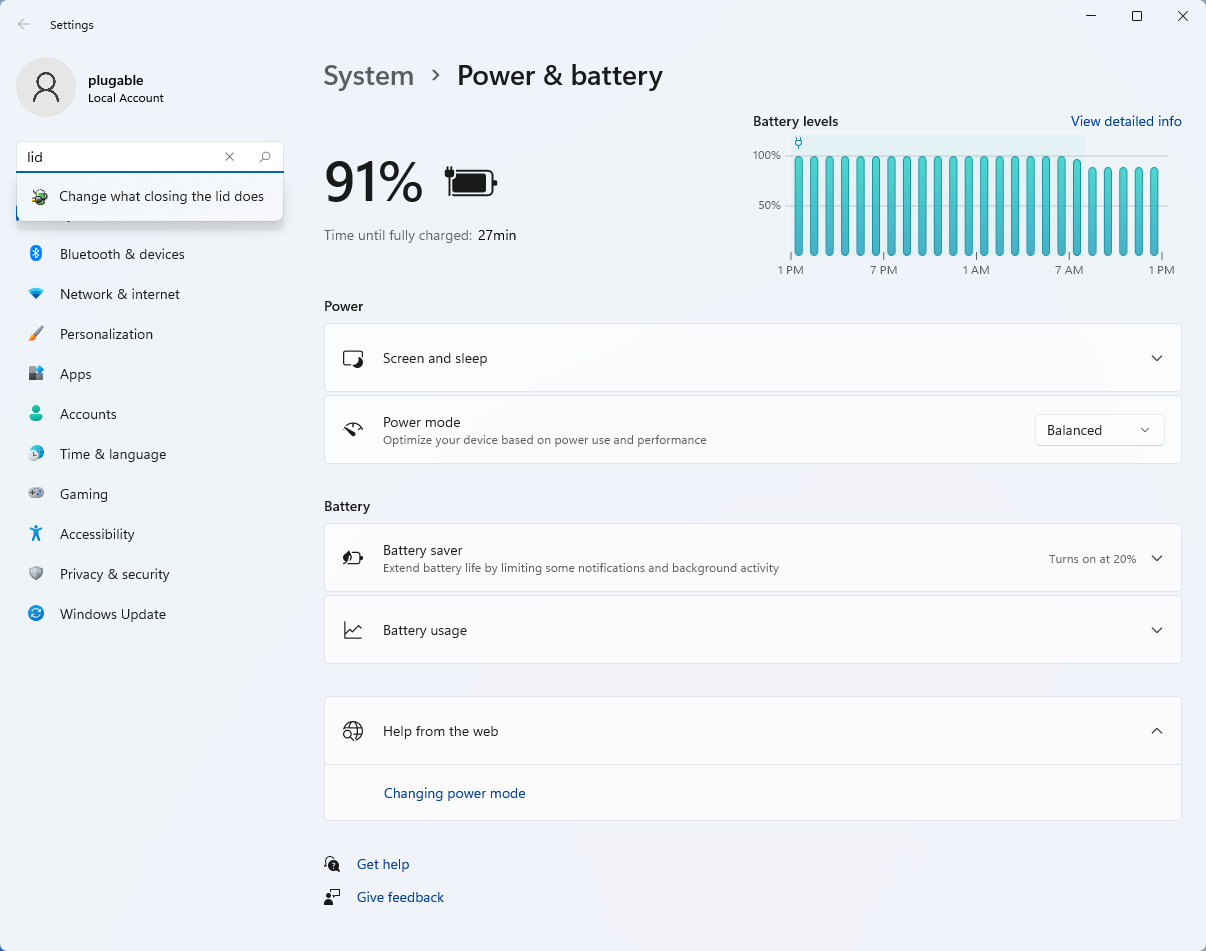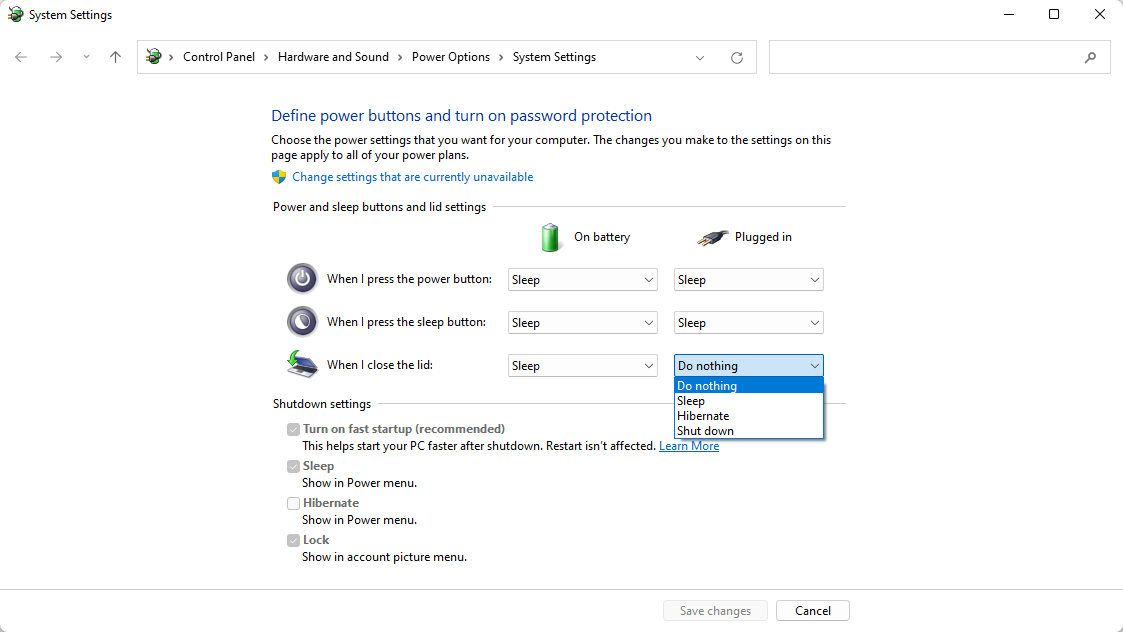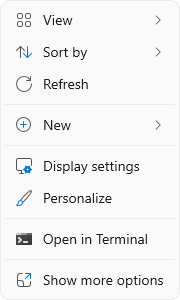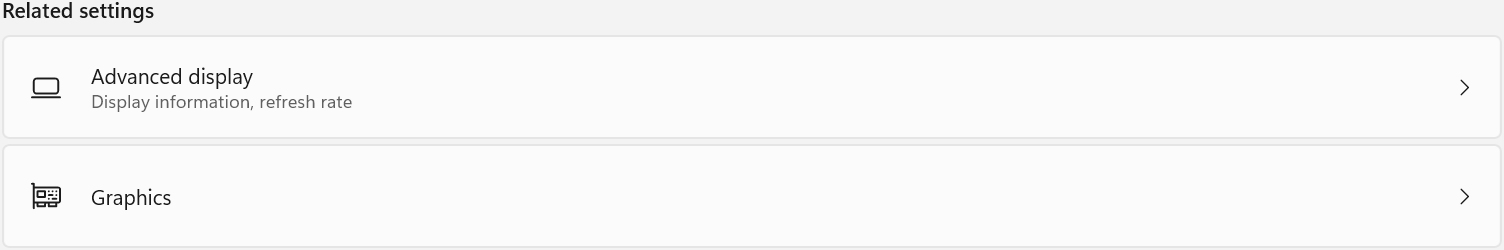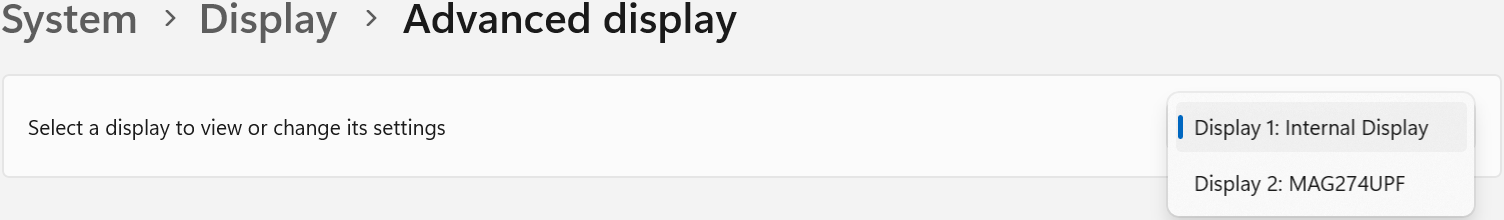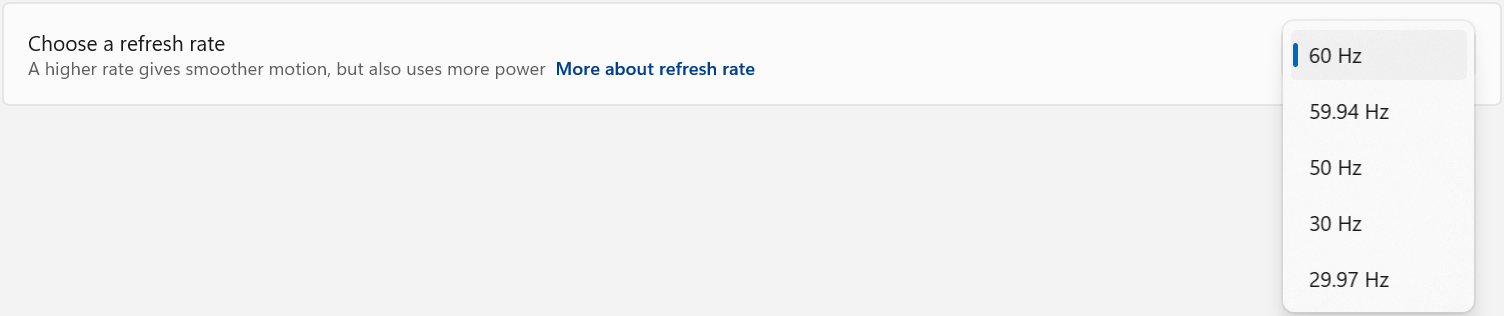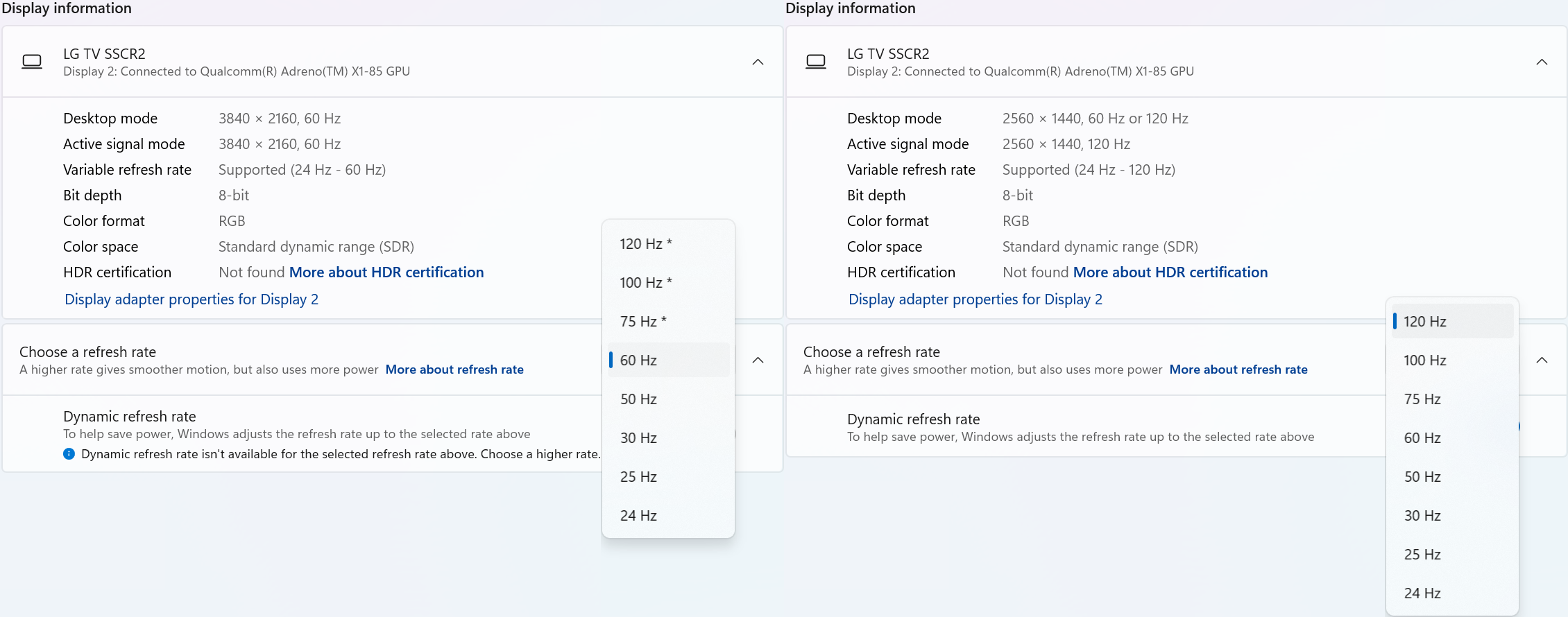Hassle free, 2-Year Warranty
Fast, Free Shipping on Orders $35+
Lifetime Technical Support
30-Day Money Back Guarantee
Plugable DisplayPort - HDMI 変換アダプター パッシブタイプ
$22.95 USD
SKU: DPM-HDMIFAmazon Rating : (287 Reviews)
機能
- DP to HDMI— Converts full size DisplayPort (Dual-Mode/DP++) output on your laptop or desktop to an HDMI output to enable connection to an HDMI monitor
- Supported Resolutions— Supports HDMI displays up to 3840x2160@30Hz (4K) resolution. 2560x1440, 1080p and below support 60Hz refresh rate
- Simple Installation— No installation software or drivers required; just plug and play
- Compatibility— Passive adapter is compatible with Dual-Mode DisplayPort (DP++) output ports only. Not a bidirectional adapter. Please note that the host system's graphics processor and the connected HDMI display need to support the desired resolution
- 2-Year Coverage, Lifetime Support— Every Plugable product, including this displayport to HDMI adapter, is covered against defects for 2 years and comes with lifetime support. If you ever have questions, contact our North American-based team - even before purchase