Windows 11 Migration Guide: Plugable's Guide to Your Hardware Refresh
Product Owners | November 04, 2024

As Microsoft phases out support for Windows 10 on October 14, 2025, businesses must prepare for the challenges ahead. Without security updates and patches, systems still running Windows 10 will face increased security risks, compliance issues, and potential software or hardware incompatibility.
For IT professionals, the Windows 11 upgrade presents an opportunity to refresh hardware, ensuring devices meet stricter security standards and can leverage features like Secure Boot and Trusted Platform Module (TPM) 2.0. In this guide, we’ll help you navigate the transition by:
- Breaking down Windows 11 system requirements.
- Showcasing Plugable’s Windows 11-Ready products.
- Offering practical tips for a smooth migration.
Our goal? Make your upgrade seamless with products tested for full Windows 11 compatibility.
Windows 11 Minimum System Requirements
Upgrading to Windows 11 isn’t as straightforward as a typical OS update. This is mainly due to its stricter hardware requirements, which disqualify many systems from accessing the free native upgrade. With Microsoft prioritizing security, features like TPM 2.0 and UEFI Secure Boot are now required. As a result, many legacy devices purchased before 2018 either lack these components or are disabled by default.
For IT professionals managing large device fleets, these hardware requirements can present a significant challenge as navigating compatibility has become more complex.
Please visit Microsoft's official page to learn more about Windows 11 system requirements, but you can find a quick summary here:
- Processor: 1 GHz or faster with two or more cores on a 64-bit processor or SoC
- RAM: 4 GB or more
- Storage: 64 GB or larger
- System Firmware: UEFI, Secure Boot capable
- TPM: TPM version 2.0
- Graphics: GPU compatible with DirectX 12 or later
We’ll expand a bit more on some of the requirements below.
Secure Boot and TPM: Key Security Features for Windows 11
What is Secure Boot, and Why Does It Matter?
Secure Boot is a security feature that prevents malicious software or ransomware from loading on your system upon start-up. While most modern systems support Secure Boot, it may be disabled if your BIOS is set to Legacy instead of UEFI.
How to check your system’s Secure Boot status:
- Press Windows key + R, type msinfo32, and hit Enter.
- Confirm that UEFI is enabled and Secure Boot is active.
Example below:
TPM: Critical for Security and Functionality
The Trusted Platform Module (TPM) is essential for encryption (e.g., BitLocker) and secure authentication (e.g., Windows Hello). While most modern devices have TPM 2.0, it may require manual enabling in the BIOS.
For more information on this feature and how to enable it, please refer to the Microsoft documentation below.
Minimum Requirements for Copilot+ Systems.
Please note that in most instances, users must acquire new hardware to run Copilot+. In addition to the Windows 11 system requirements listed above, we have included the hardware requirements that Microsoft lists for Copilot+. These systems are powered by NPIs (neural processing units) capable of performing 40+ trillion operations per second and specialize in AI-intensive processes.
- Processor: Compatible SoC (e.g., Snapdragon X Plus, Snapdragon X Elite)
- RAM: 15 GB DDR5/LPDDR5
- Storage: 256 GB SSD/UFS
Plugable’s Windows 11-Ready Hardware Considerations
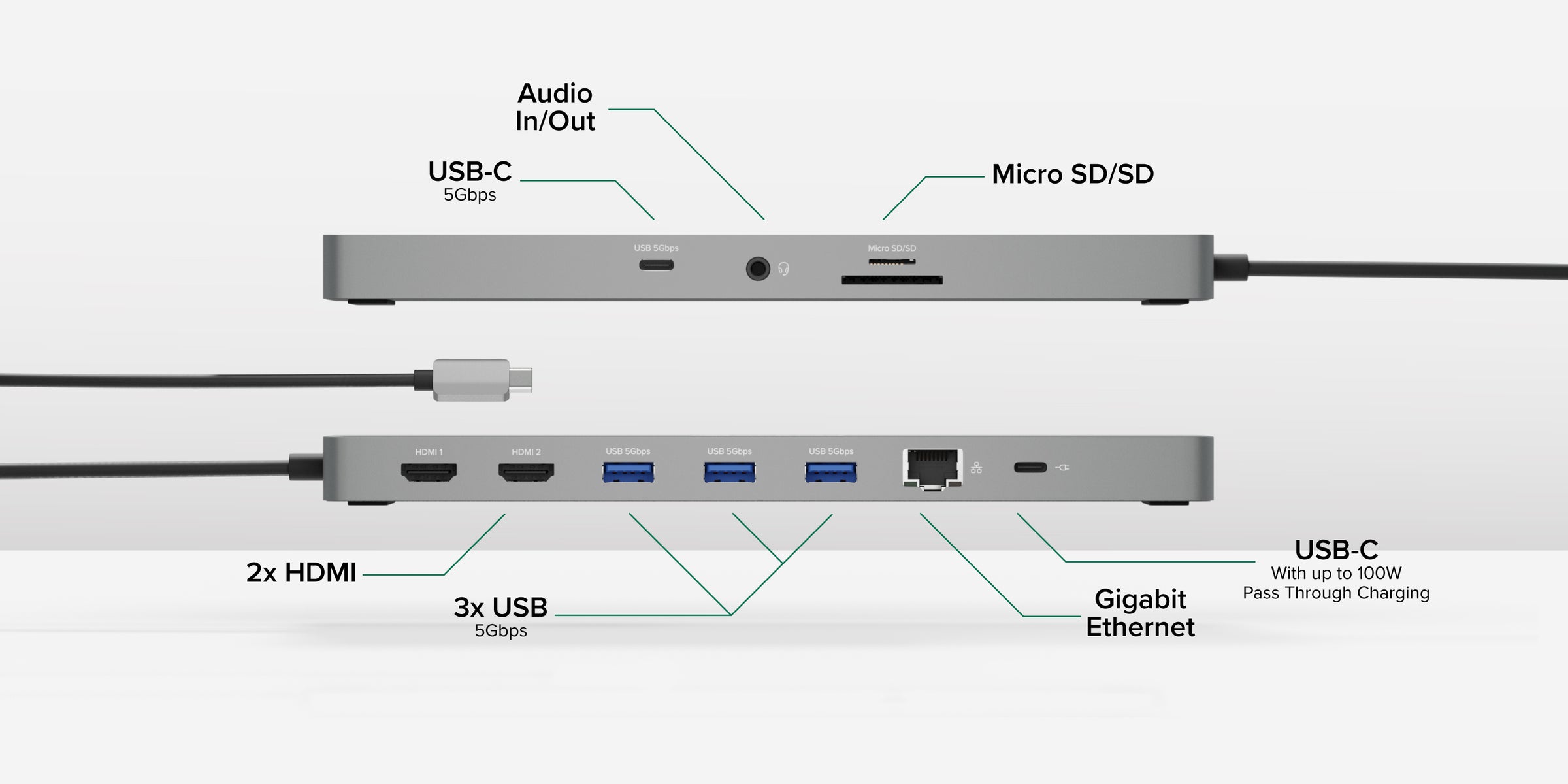
Plugable ensures that all products that work with Windows 10 will also be fully compatible with Windows 11, so there’s no need to replace hardware that’s already working. However, for businesses upgrading or expanding their infrastructure, here are some key products to support your migration.
Expand Connectivity with Plugable Hubs and Adapters
In this ever-evolving technical landscape where fewer ports do more, we want to ensure we provide you with more connectivity. In an enterprise environment, having more robust USB or Thunderbolt connectivity is essential for peripheral integration and scalability. Check out some of our options below.
Plugable USB-C 7-in-1 Hub with Ethernet
Our USBC-7IN1E is designed to meet and exceed the demands of modern business. This all-in-one hub will transform a single USB-C port into seven, including high-speed Gigabit Ethernet, HDMI output for presentations, multiple USB 3.0 ports for peripherals, and SD/MicroSD card readers for quick data access.
This hub supports current and future USB-C-enabled laptops running Windows 11 and is ideal for connecting multiple devices simultaneously. Its portable and sleek design fits perfectly in any travel bag, making remote or hybrid work more efficient.
For even more expandability, check out our USBC-11IN1E, which also supports 100W Power Delivery passthrough and dual displays via DisplayPort Alt Mode MST.
Plugable USB 3.0 and USB-C 7-Port Charging Hub
For environments requiring more USB 3.0 ports for peripheral connectivity, our USBC-HUB7BC offers plug-and-play functionality, simplifying the IT deployment, as no additional drivers are needed. It works flawlessly with either USB-C or USB-A equipped systems to provide seven extra USB 3.0 ports to ensure all your devices can be connected and receive the appropriate amount of power.
Please check out our Hub’s page for even more hub connectivity options.
Boost Your Business Efficiency with Windows 11-Ready Docking Stations

Plugable provides a wide variety of docking stations that will allow your employees to stay connected and organized. These stations seamlessly allow you to connect multiple peripherals, monitors, and wired ethernet connectivity via a single connection.
Plugable USB-C Docking Station, Dual 4K Monitors, 100W Laptop Charging
Our UD-6950PDH docking station will turn your laptop into a full-featured workstation by supporting up to two 4K HDMI or DisplayPort displays, 100W charging, Gigabit ethernet, and plenty of USB ports for added convenience. It also features a K-Lock, allowing you to physically secure it using a compatible cable and lock system to safeguard your investment and maintain security.
Plugable Thunderbolt™ Docking Station, Dual HDMI with DisplayPort, 96W Charging
If your laptop is equipped with USB-C, Thunderbolt, or USB4, the TBT3-UDC3 is a flexible solution that offers up to dual 4K support over HDMI or DisplayPort. It also has two downstream 10Gbps USB-C data ports and 96W Power Delivery, allowing you to charge your system.
Please note that the capabilities will vary based on the host connection.
Thunderbolt 3, Thunderbolt 4, and USB4 Systems:
- Windows 10 or 11 with Thunderbolt 3 or 4 and Power Delivery support (PD required for charging)
- Maximum resolution will vary based on the DisplayPort version your Thunderbolt controller supports.
USB-C Systems (No Thunderbolt):
- Windows 10 or Windows 11 with Alternate Mode video output support (required for video functionality) and Power Delivery charging support (required for charging)
- Multi-display capabilities will vary depending on the host system's graphics card support.
Plugable Universal Dual HDMI Monitor Docking Station for Dell, HP, Lenovo
The UD-3900H is a universal docking station that punches well above its price point. It is powered by DisplayLink USB graphics and supports dual HDMI and legacy displays, with only DVI or VGA. This dock provides full functionality even for legacy systems with just USB 3.0 ports or USB-C ports that support data only.
We include all the necessary adapters to ensure you have everything right out of the box. In addition, it comes equipped with 2x USB 3.0 and 4x USB 2.0 and wired ethernet connectivity for a stable network connection.
Wired and Wireless Connectivity for Windows 11

As wired ethernet ports become less common on laptops in favor of slimmer designs, we understand that nothing beats the reliability of a wired connection.
Plugable 2.5G USB-C and USB to Ethernet Adapter
Are you looking for more than just Gigabit? The USBC-E2500 supports 2.5 Gigabit Ethernet when connected to switches or routers capable of supporting these speeds. It also comes equipped with a hybrid 2-in-1 connection that allows you to choose from USB-C or USB-A.
Plugable USB 3.0 Wi-Fi 6 AX1800 Wireless Adapter
If you prefer wireless, we have that covered as well. Our USB-WIFIAX is supported in Windows 11 and supports WI-FI 6 speeds with link rates up to 1201Mbps when connected to 5Ghz networks and up to 573.5Mbps on a 2.4GHz network. It features a 2x3dBi Omni Directional Antenna with multiple arrays to ensure a stronger and more reliable connection.
Plugable Quick Tips for a Successful Windows 11 Migration
- Audit Your Hardware: Identify non-compatible systems and plan replacements.
- Update Firmware and Drivers: Ensure devices are ready for Windows 11.
- Evaluate Connectivity Needs: Select hubs, adapters, or docks that support hybrid work and Windows 11 compatibility.
- Test Upgrades on Pilot Systems: Verify performance and compatibility before full rollout.
- Train Employees on New Features: Ensure your team is comfortable with Windows 11’s new tools.
Simplify Compatibility with Plugable
Plugable is committed to rigorous quality assurance to ensure all products meet and exceed your expectations. Our Windows 11-ready hubs, adapters, and docks offer reliable performance, minimal downtime, and easy setup.
We regularly update our website, ensuring you always have the latest and most compatible drivers, software, and knowledge base articles for your Plugable purchase.
Our Customer Commitment
- Lifetime Customer Support: Our engineers, the same ones who test and develop our products, can help you with compatibility questions and troubleshooting.
- 2-Year Warranty: While we do everything we can to create the industry’s most reliable devices, as with any mass-produced electronic device, we know occasionally things don’t work as they should. That’s why all new Plugable products come with a minimum two-year limited warranty against defects in materials or workmanship.
- Knowledge Base and Drivers: Stay updated with the latest drivers and support articles via our Knowledge Base or Driver Download Page.
The Windows 11 migration presents an opportunity to refresh your hardware and future-proof your business. Let us help you navigate this change with products designed for Windows 11 and beyond.
View Other Articles in Category
Related Articles
- Plugable Introduces TBT5-AI at CES: Secure, Local AI Powered by Thunderbolt 5
- How to Ensure Docking Station Compatibility in Mixed Laptop Environments
- How to Choose Between a Docking Station and a Hub
- Head-to-Head: Plugable UD-ULTC4K vs. Dell WD19S
- Head-to-Head: Plugable UD‑6950PDZ vs Lenovo 40AF0135US - Which Dock Wins for Hybrid Work?



Loading Comments