Is Your Workspace Killing Your Productivity? 7 Ways to Fix It
Barry Weston | October 30, 2024

Ever feel like your workspace is working against you? Whether you're in the office, working from home, or traveling between locations, your environment has a massive impact on how productive you can be. From cluttered desks to frustrating tech setups, even minor issues can derail your day. But don't worry—these problems have solutions. Here are seven easy ways to optimize your workspace and unlock your productivity potential with help from the right tools.
Clutter Overload: Declutter for Clarity
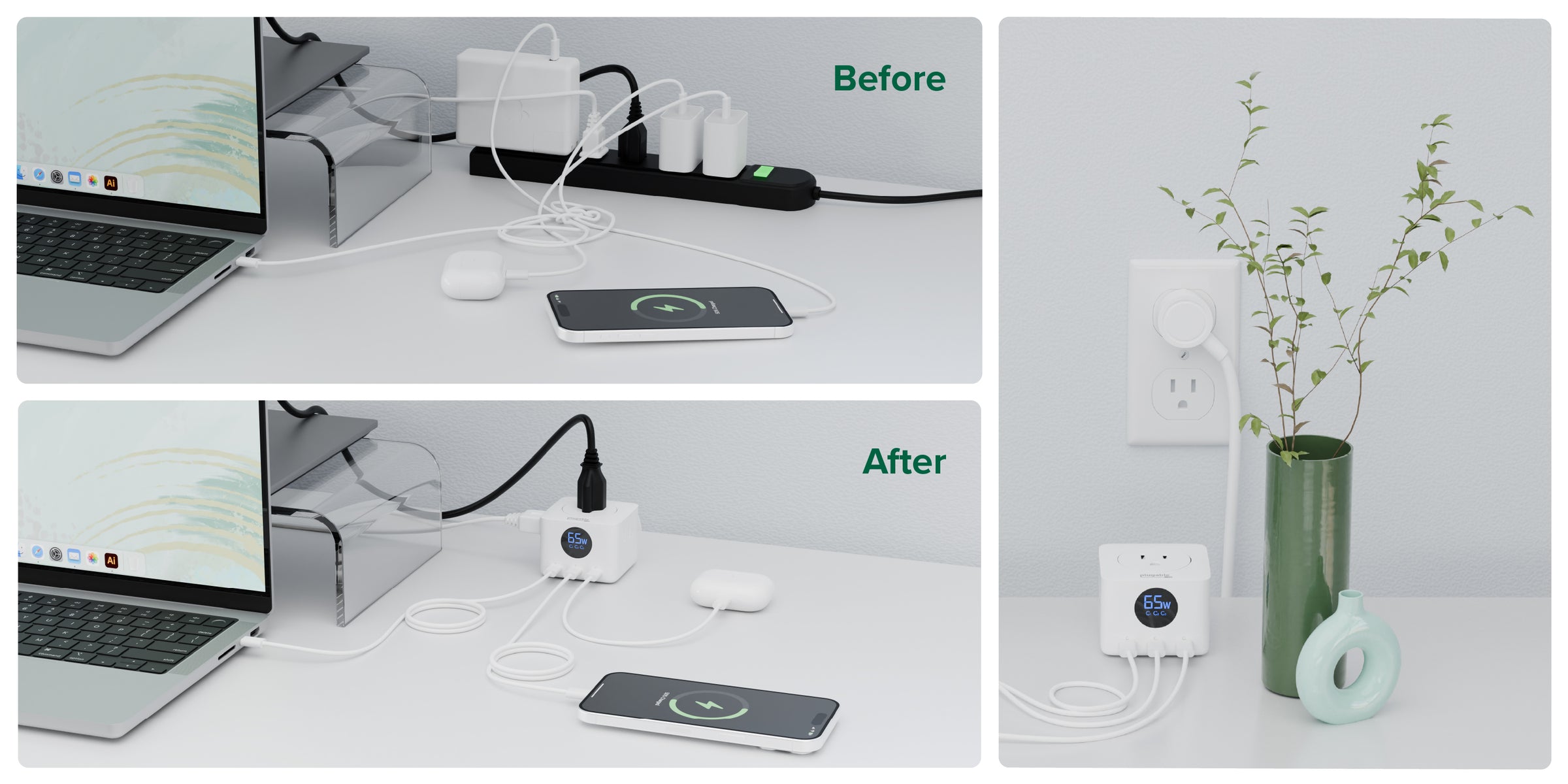
A cluttered desk leads to a cluttered mind. When papers, cables, coffee cups, and random gadgets pile up, it becomes harder to focus. Disorganization doesn't just look bad; it's mentally draining. Studies show that a tidy workspace promotes concentration and creativity. The key is creating a space where every item has a purpose and a place.
Fix it with: Start by decluttering and organizing your desk. Keep only the essentials, such as your laptop, monitor, and a few key peripherals. Invest in cable management solutions like zip ties, under-desk trays, and even a docking station to reduce cord clutter. The more minimalist and functional your space, the better you'll feel—leading to a clearer mind and more efficient work.
Laptop Port Frustrations: Use a Docking Station for Seamless Connectivity

Today's laptops are sleek and powerful, but there's always one glaring issue: too few ports! Whether you need to unplug your mouse to charge your phone or wish you could use two external monitors, limited connectivity kills your workflow. Each time you have to stop and figure out how to connect your devices, your productivity takes a hit.
Fix it with: A multi-port docking station that transforms your laptop into a connectivity hub. A docking station gives you the ports you're missing—whether HDMI, Ethernet, USB-A, or extra USB-C slots. Imagine walking into your workspace, plugging in one cable, and instantly connecting all your peripherals. No more swapping cables or hunting for adapters.
Screen Space Shortage: Upgrade to a Multi-Monitor Setup

If you've ever tried to work with multiple applications or documents on a single laptop screen, you know how frustrating it can be. Constantly toggling between windows wastes time and reduces your ability to focus on complex tasks. With the screen real estate to spread out your work, multitasking becomes possible.
Fix it with: A dual or triple monitor setup connected through a docking station. Adding more screen space allows multiple windows to open side by side, boosting productivity and streamlining multitasking. For those who travel frequently, portable monitors offer a lightweight, flexible way to maintain that multi-monitor experience on the go.
Tangled Cables: Get Your Tech in Order
Few things are more annoying than a tangled mess of cables cluttering your desk. Disorganized cords look bad and waste time when you're trying to find the right charger or move your setup. Worse, they create a sense of chaos that can affect your overall productivity.
Fix it with: Consolidate your cords by using a docking station with power delivery. One dock can charge your laptop, phone, and other devices, reducing the need for multiple chargers and outlets. Pair this with a cable organizer or under-desk mounts to keep your cords neatly tucked away. A tidy workspace leads to better focus and less frustration.
Ergonomic Nightmare: Prioritize Comfort

If your workspace isn't ergonomically sound, it can cause fatigue, discomfort, and even long-term health issues. Sitting for hours on end in an uncomfortable position leads to back and neck pain, and straining to see your screen causes eye strain. Over time, these discomforts drain your energy and reduce your ability to stay productive.
Fix it with: Invest in ergonomic upgrades. Start with an adjustable laptop stand to raise your screen to eye level, preventing neck strain. Pair it with a wireless keyboard and mouse so you can type comfortably. A docking station ensures you can arrange your tech exactly how you need it—no more awkward reaching for ports on the side of your laptop. Combine these changes with an ergonomic chair to create a workspace that supports you, not one that drains you.
Slow Internet Connections: Go Wired for Stability
Wi-Fi is convenient, but it's not always reliable—especially in a crowded office or at home when everyone else is streaming or gaming. Slow or spotty internet disrupts your workflow, especially if you're downloading large files or in the middle of a video call. If buffering or connection issues are slowing you down, your productivity takes a serious hit.
Fix it with: A docking station with an Ethernet port. A wired connection provides faster, more stable internet, perfect for high-bandwidth tasks like video calls, file transfers, or real-time collaboration. Plus, you won't have to deal with Wi-Fi dead zones or interference from other devices.
Multiple Devices, One Workspace: Streamline Your Setup

Managing multiple devices can be a headache. Switching between a laptop, tablet, phone, and external drives leads to constant interruptions in your workflow. With so many devices, keeping track of charging cables, files, and even apps becomes overwhelming, slowing you down.
Fix it with: A docking station that supports all your devices. A single hub can connect and charge your laptop, phone, tablet, and external drives. This allows you to centralize your workspace, eliminating the need for extra cords, chargers, and outlets. You'll work more efficiently with all your devices seamlessly integrated into one system.
Your Workspace Should Work for You, Not Against You
Your workspace plays a crucial role in your productivity. Minor annoyances like a lack of ports, cluttered cables, or a single monitor might seem minor, but they add up and can kill your momentum. The good news is that you can transform your workspace into a productivity powerhouse with a few simple changes—like investing in a docking station, organizing your cords, and expanding your screen space. Don't let your space work against you—make it work for you!
View Other Articles in Category


Loading Comments