How Downstream Thunderbolt 4 Ports Can Elevate Your Connectivity Experience
Product Owners | February 28, 2024

Over the last few years, the USB-C port has become increasingly prevalent in computers, tablets, phones, and peripherals – and for good reason! Because of the port’s incredible versatility, the USB-C port shows up in dozens of Plugable devices. While USB-C just defines the shape of the connector and the port, there are optional features that can allow these ports to do more than just charge your phone or connect your flash drive. Specifically, the Thunderbolt 4 port has all these optional features enabled, making it the best choice if you want a port that can do-it-all! In this blog, we will be going over the different types of USB-C ports a device can have, as well as highlighting the many uses of downstream USB-C and Thunderbolt 4 ports that may get overlooked.
Differences between USB-C ports
The beauty of the USB-C port is that along with USB data transfer, the port can also support video output and power delivery for host and device charging. However, the keyword here is “can”, as not all USB-C ports are created equally. Along with varying data bandwidths, some USB-C ports neglect some of the features mentioned above, while some sport all of these features. Here are some common varieties of USB-C ports you will see on our docks and hubs:
USB-C Host Port:
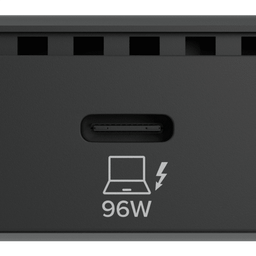
- This port is most commonly found on docking stations, and it is only used to connect the dock to the host.
- This port is often labeled with a laptop symbol
- Its features align with the dock’s features, so if the dock supports host charging and video, then this port will support these features as well.
Data-Only USB-C Port:

- This will support USB data transfer only, as well as charge small devices.
- The USB data transfer rate can vary depending on the USB specification, but these ports tend to range from 480Mbps to 10Gbps.
- The standard amount of power that the port can deliver is 4.5W.
Data-Only USB-C Port with PD Charging:

- Along with the data transfer features from the Data-Only port, this port can deliver higher wattages of power via the USB Power Delivery protocol.
- For our docks, these downstream ports boast up to 20W of power delivery to quickly charge smaller devices or trickle-charge larger devices
Passthrough Charging USB-C Port:

- This port allows you to use a USB-C charger to charge your laptop through the device that the port is on.
- This port aims to help users with laptops or devices that only have a single USB-C port intended for charging.
- These ports are common on our USB-C hubs. While most only support passthrough charging, the port can sometimes also support data transfer, such as on our USBC-4IN1 hub.
Thunderbolt 4 Port:
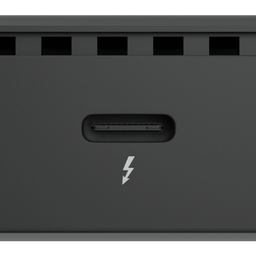
- Identifiable by the Thunderbolt logo near the port, this port features 40Gbps of bandwidth compared to the standard 5Gbps or 10Gbps of previous mentioned USB-C ports. It also supports downstream video to connect external displays.
- Downstream Thunderbolt 4 ports can support up to two 4K 60Hz displays or a single 8K 30Hz display, assuming they are connected to a Thunderbolt 4 supporting host.
- Allows you to connect Thunderbolt drives, monitors, and other peripherals that are able to utilize the full bandwidth of Thunderbolt 4.
- Supports 15W power delivery to fast charge small devices.
- Essentially supports all optional features of USB-C besides passthrough charging
- For more detailed information on the features of Thunderbolt 4, check out this blog post!
Thunderbolt 4: The Do-It-All Port
After seeing the difference between the types of downstream USB-C ports, it’s clear that the Thunderbolt 4 port reigns above all. With its massive 40Gbps bandwidth, as well as support for power delivery and video output, this is one of the most versatile ports that can be available in your setup.
When speed matters, you’re able to connect an external high-performance Thunderbolt SSD for read and write speeds of over 2000MB/s. For audiophiles and audio producers, you can connect a Thunderbolt audio interface for ultra low latency performance for recording and playback of audio. Extreme power users can even connect an external GPU (eGPU) over Thunderbolt to take advantage of desktop graphics capabilities. Thunderbolt 4 is also backwards compatible with Thunderbolt 3, USB 3.2 10Gbps, USB 3.0, and USB 2.0 peripherals, so you can be rest assured that all of your legacy USB peripherals can still work with this port.
Another benefit of the downstream Thunderbolt 4 port is that you can connect external displays, including Thunderbolt displays, to these ports. Thunderbolt 4 supports up to the DisplayPort 2.0 protocol, which means depending on the dock and connected devices, you can connect up to 2x 4K 60Hz displays, or a single 8K 30Hz display. And because these ports utilize a direct pipeline to your host’s GPU, the image will be as crisp as if you connected it directly to your computer! Note that USB-C video adapters are required if you wish to connect to displays via HDMI, DisplayPort, etc.
Lastly, all downstream Thunderbolt 4 ports come standard with 15W of power delivery to quickly charge your small devices.
Because the Thunderbolt 4 port supports nearly all of USB-C’s optional features at their maximum spec, it ensures compatibility with almost any peripheral using USB-C. This can help reduce confusion on what USB-C peripherals you are allowed to plug in to a USB-C port!
The Fine Print
These downstream Thunderbolt 4 ports on docks and devices are only as capable as the port on the laptop they are connected to. If the peripheral featuring a downstream Thunderbolt 4 port is connected to a host with a Thunderbolt 4 port, then it is safe to say that the downstream Thunderbolt 4 port should support all of the listed features.
However, when connected to a laptop with a USB-C 10Gbps port with DisplayPort Alternate Mode support, the downstream Thunderbolt capable ports will not support 40Gbps bandwidth, and may support DisplayPort 1.2 or 1.4 depending on the host.
Lastly, when connected to a base model M1, M2, or M3 MacBook Pro or Air, the downstream port will only allow a single extended display to be connected, assuming the display hasn’t been already connected to a different port.This is because these hosts can only support up to one external display, and these downstream ports rely on the host’s capabilities to output multiple displays.
What Plugable Products Feature Downstream Thunderbolt 4 Ports?
If you’ve made it this far, you are probably wondering which Plugable products feature these downstream Thunderbolt 4 ports. As of writing this, here is our current lineup of products that feature downstream Thunderbolt 4 ports!
The TBT4-HUB3C is a sleek and compact Thunderbolt 4 hub that adds 3x downstream Thunderbolt 4 ports to your setup. This hub is extremely useful if your host only has a single Thunderbolt 4 port. Given that each Thunderbolt 4 port is a full featured port, this allows for massive flexibility in choosing what peripherals you want to connect. Despite its small footprint, this hub also charges your host with up to 60W of host charging!
The USB4-HUB3A is a similar hub to the TBT4-HUB3C with three downstream Thunderbolt 4 ports and 60W charging. However, this hub sports a different colorway as well as an extra 10Gbps USB-A port!
The TBT4-UDX1 is a Thunderbolt 4 dock that features 2x downstream Thunderbolt 4 ports, allowing for multiple peripherals to be connected. Need to connect a second display? Use the included USB-C to HDMI adapter to connect a display to one of these ports! Want to max out on external storage? You can connect blazing-fast SSDs to each port and never have to worry about running out of disk space!
The TBT4-UD5 is another Thunderbolt 4 dock that features a single downstream Thunderbolt 4 port, while also including 2x HDMI ports. Because both displays can be connected to the HDMI ports on this dock, the downstream Thunderbolt 4 port can be used for other Thunderbolt peripherals to take advantage of the 40Gbps bandwidth. This dock comes in at under $200, making it a great entry point for downstream Thunderbolt 4 ports in a docking station.
Conclusion
We hope this blog can help users take full advantage of their downstream Thunderbolt 4 ports on their devices. Who knows? Maybe you have a downstream Thunderbolt 4 port on your dock right now that you have only been using to charge your phone! In either case, if you are looking to add flexibility and functionality to your setup, consider our lineup of devices with downstream Thunderbolt 4 ports! And of course, if you are ever confused about what type of USB-C port your Plugable device has, we are always here to help.
Let us know in the comments below what other features you want to see integrated into USB-C!
Buy the Plugable Thunderbolt 4 and USB4 Hub
List Price: $189.95
Free 3-Day Continental U.S. Shipping on Orders Over $35!
Buy the Plugable 5-in-1 Thunderbolt 4 and USB4 Hub
List Price: $149.95
Free 3-Day Continental U.S. Shipping on Orders Over $35!
Buy the Plugable Thunderbolt 4 & USB4 HDMI Docking Station with 96W Charging
List Price: $249.95
Buy the Plugable Thunderbolt 4 Dock for 4K Dual Monitors or Single 8K, 100W Laptop Charging
List Price: $199.95
Free 3-Day Continental U.S. Shipping on Orders Over $35!
View Other Articles in Category
Related Articles








Loading Comments