At Plugable, we pride ourselves on providing the best technical support in the industry as a result of having those who help develop the products also provide the support. In the course of providing this support, we are always learning from our customers not only where we can improve, but also what third-party Windows utilities can be useful both when using our products and without. In an effort to share this knowledge, we present our first list of useful Windows utilities.
Useful Windows Utilities
Bob Boerner | October 06, 2017
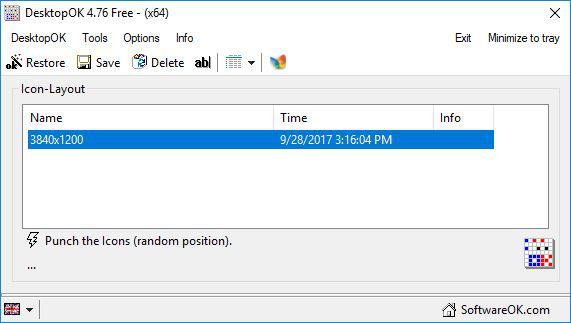
This handy free utility allows the state of the Windows desktop in terms of the icon position to be captured and restored. While that may not sound exciting in and of itself, it addresses a common problem inherent in Windows, which often will re-arrange desktop icons as additional monitors are added and removed from the system. With this utility restoring the desktop icon positions across one or multiple displays is a quick and painless process.
Image Resizer – http://www.bricelam.net/ImageResizer/
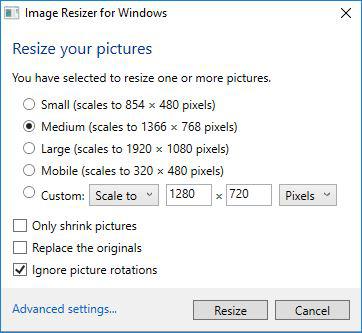
This utility allows to you quickly resize images via a context menu entry, and provides simple and logical options. While there are certainly numerous options out there for resizing images, after using this utility you may wonder why the functionality is not built-in to Windows in the first place.
Greenshot – http://getgreenshot.org
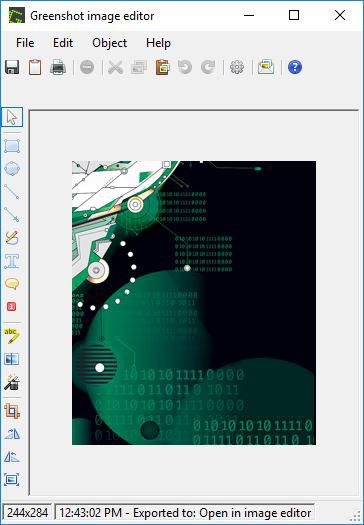
There are many utilities that can take screenshots, including Window’s built-in Snipping Tool, but if you need more flexibility Greenshot is the answer. There are too many useful features to go through them all, but one of the most useful is the ability to automatically save screenshots to a file in rapid succession. This is very useful if you are documenting a process and want to just keep grabbing images from the screen and do not want to have to keep saving images from the clipboard. It also includes an excellent image editor for marking up images, which includes a handy obfuscate tool for blurring out sensitive information.
Path Copy Copy – https://pathcopycopy.github.io/
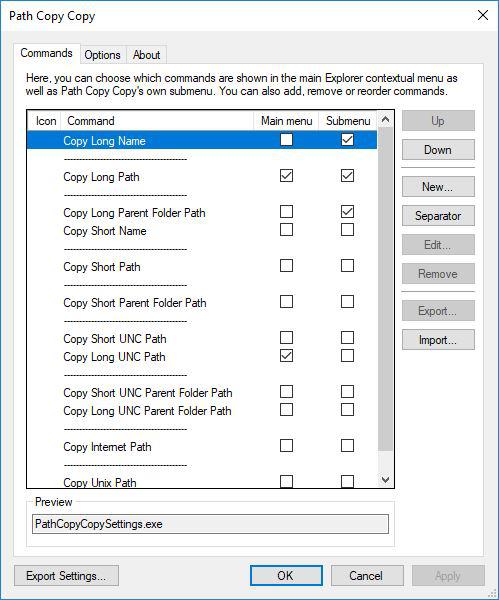
This utility provides the ability to copy a Windows network file share’s full UNC file path to the clipboard, as well as various customizable options. If you have ever tried to access a link to a network share that did not work because it made assumptions about what drive letters were mapped on the host system, this utility is for you.
Open Broadcaster Software – https://obsproject.com/
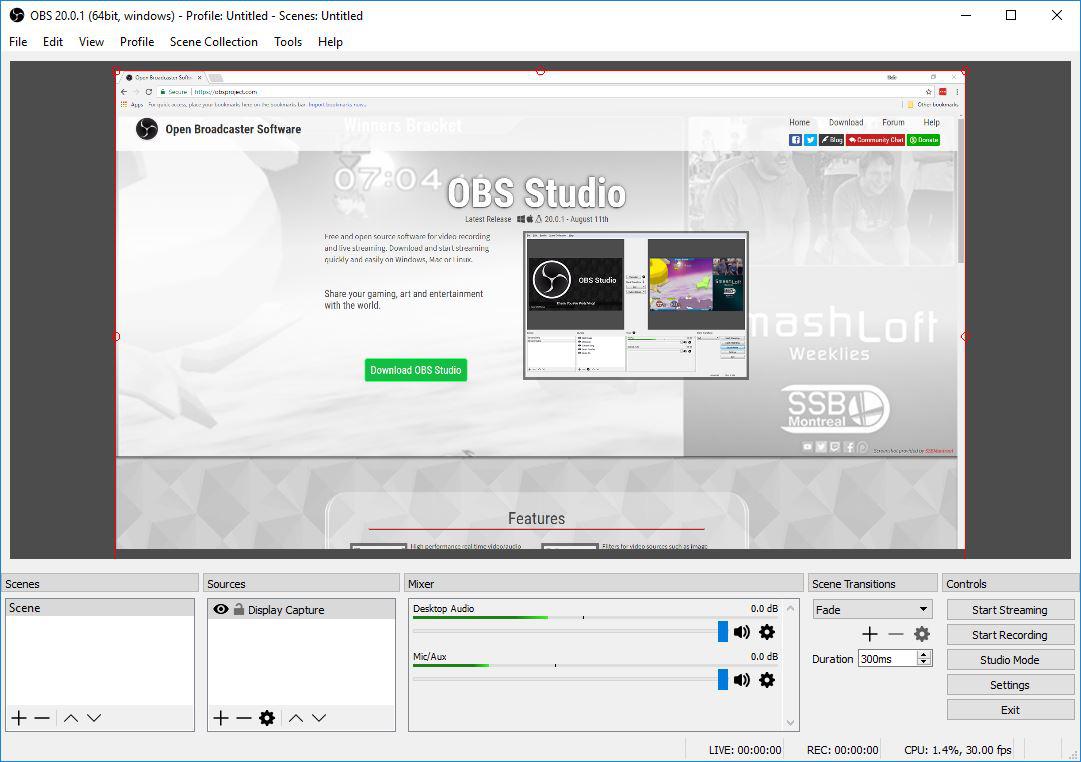
This utility is a screencasting Swiss Army knife that allows you to stream and/or record not only your internal system display but also pull in other video or audio sources like a webcam or capture card or USB microphone and mix them together ‘on the fly’. In fact I have used it to make several tutorial videos for our Plugable YouTube channel, examples of which can be seen here -> https://www.youtube.com/playlist?list=PLmKV1bysy-PHbQ-J9rytO2n-Z87tIfMbb
Just about all NirSoft Utilities – http://www.nirsoft.net/
Most any IT support professional probably has used one of NirSoft’s many utilities, and if not they are missing out. Falling under the category, ‘Does anyone make a simple utility to do (insert function here)’, NirSoft’s offerings range from the ability to modify Outlook’s AutoComplete ‘Nickname’ files (http://www.nirsoft.net/utils/outlook_nk2_edit.html) to network monitoring utilities (http://www.nirsoft.net/utils/folder_changes_view.html)
Plugable’s PlugDebug – https://plugable.com/support/plugdebug/
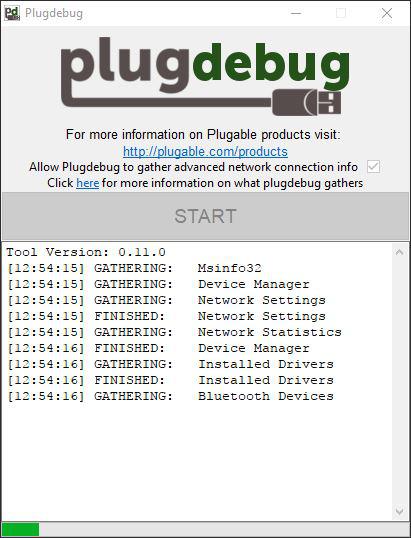
Based on a combination of NirSoft’s utilities and our own custom development, PlugDebug is Plugable’s utility that allows for quick support of all of our products via email. Rather than having to ask a bunch of questions or ask for screenshots of system settings, PlugDebug gathers all this information into one file that can be sent via email.
While certainly not a comprehensive list of useful Windows utilities, we hope our small collection proves useful to our readers. Have any useful utilities to share? Please let us know in the comments below.
View Other Articles in Category
Related Articles
No related posts!

Loading Comments