USB-C: High Power Expectations
Bernie Thompson | September 12, 2024

You’ve probably heard the promise: USB-C is supposed to be the universal solution, powering everything from your smartphone to your laptop with one simple cable. But here’s the reality—just when you think you’ve got it all figured out, a slow charging warning pops up on your laptop, or your multi-port charger mysteriously stops working as it should.
There are hidden frustrations many people face with USB-C—like inconsistent behavior, slow charging surprises, and the cables that aren’t as “universal” as they seem. Let’s uncover what’s really going on and how you can get the best out of your USB-C devices.
The Promise of USB-C Charging
USB-C was designed to simplify charging by supporting everything from 15W smartphone charging to powering high-performance laptops at up to 100W or more. With USB Power Delivery (USB PD), devices can request the exact amount of power they need, making charging various devices with one charger possible. Theoretically, a USB-C charger should deliver fast, efficient charging across all your devices.
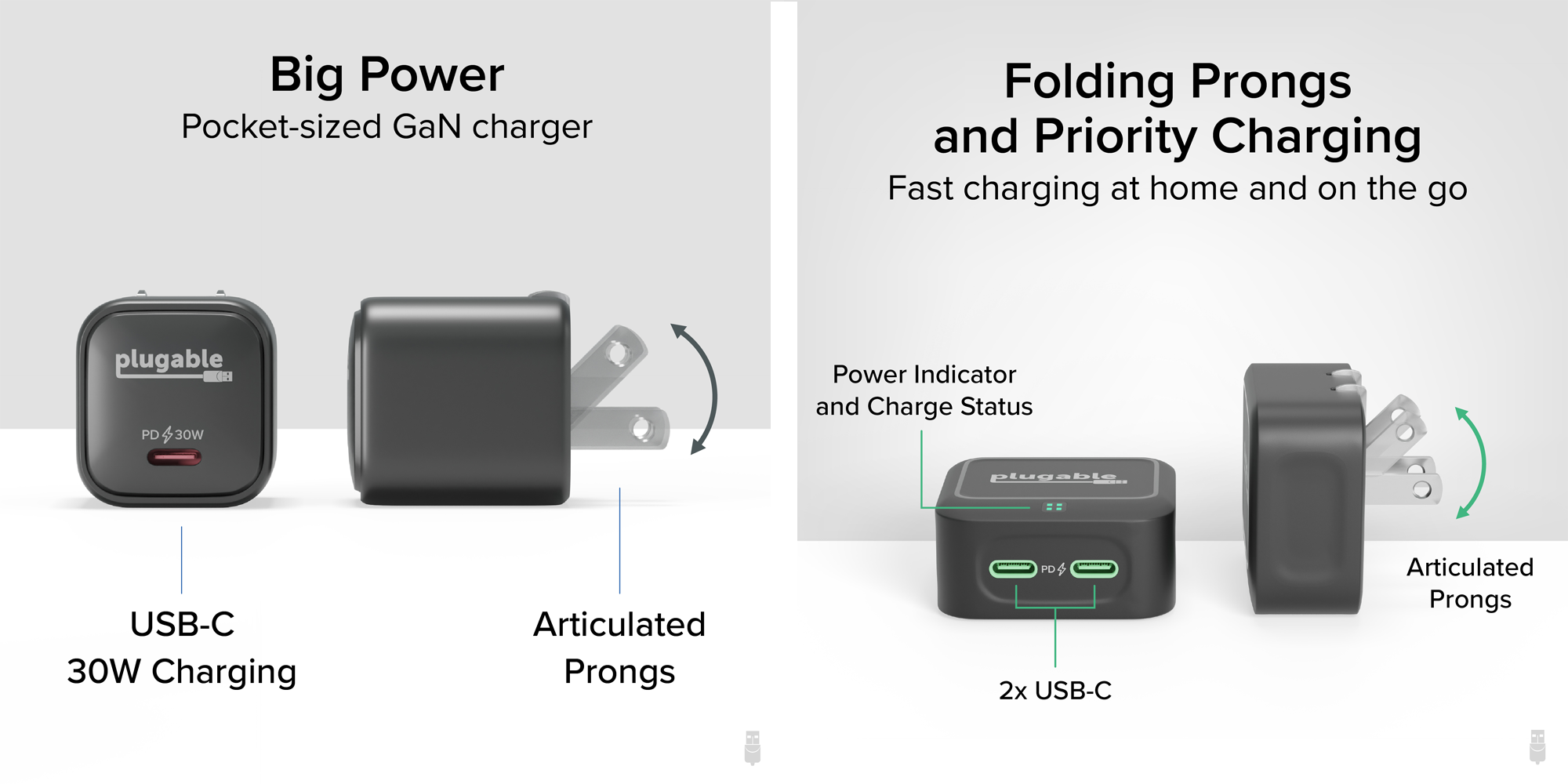
The Simplicity of USB-C: One Cable for All?
USB-C’s appeal lies in its versatility. With the same cable, you can charge your iPhone, tablet, and even a high-powered laptop, thanks to USB Power Delivery (USB PD), which adjusts the power output based on the device's needs. In theory, this flexibility should simplify charging setups, particularly with multi-port chargers that promise to handle everything at once.
However, in practice, this isn’t always the case. Because supporting full USB-C power simultaneously on every port would make for a gigantic and expensive brick, chargers make compromises. The most common compromise is a fixed or variable division of power as more devices are plugged in. Below is a typical table provided with popular Chinese-brand USB chargers, with a bewildering chart of charge rates to understand what charge rate you’re going to get when you plug devices into different combinations of ports.
However, in practice, this isn’t always the case. Because supporting full USB-C power simultaneously on every port would make for a gigantic and expensive brick, chargers make compromises. The most common compromise is a fixed or variable division of power as more devices are plugged in. Below is a typical table provided with popular Chinese-brand USB chargers, with a bewildering chart of charge rates to understand what charge rate you’re going to get when you plug devices into different combinations of ports.
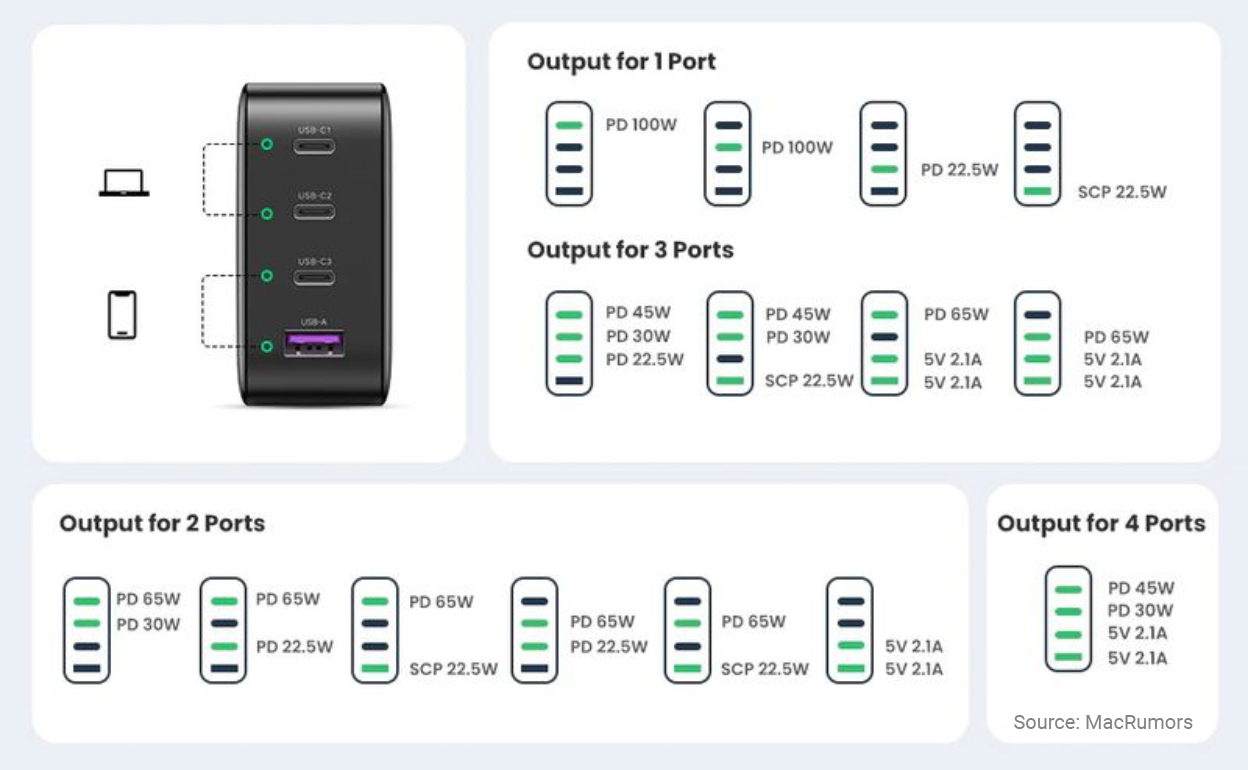
Another frustration users encounter, particularly with laptops, is the dreaded slow charging warning. This is especially common with HP laptops, like the Pavilion and EliteBook series. These laptops often display a "slow charging" warning when connected to third-party chargers that don’t deliver the required wattage. For example, if an HP laptop requires a 65W charger but is connected to a 60W charger, users frequently see this warning, even though the power difference is small. Some users report that the laptop stops charging entirely when using certain USB-C hubs or lower-wattage chargers
The USB-C Connector
Where USB-A has four pins, USB-C has 24. That complexity allows USB-C to be amazingly flexible in supporting data, video, and power, along with many generations and versions of technology from USB-C to Thunderbolt 3, USB4, Thunderbolt 4, and Thunderbolt 5. It’s also what can make it frustratingly complex for devices. Only the CC line and Vbus pins are used in a charge-only scenario.
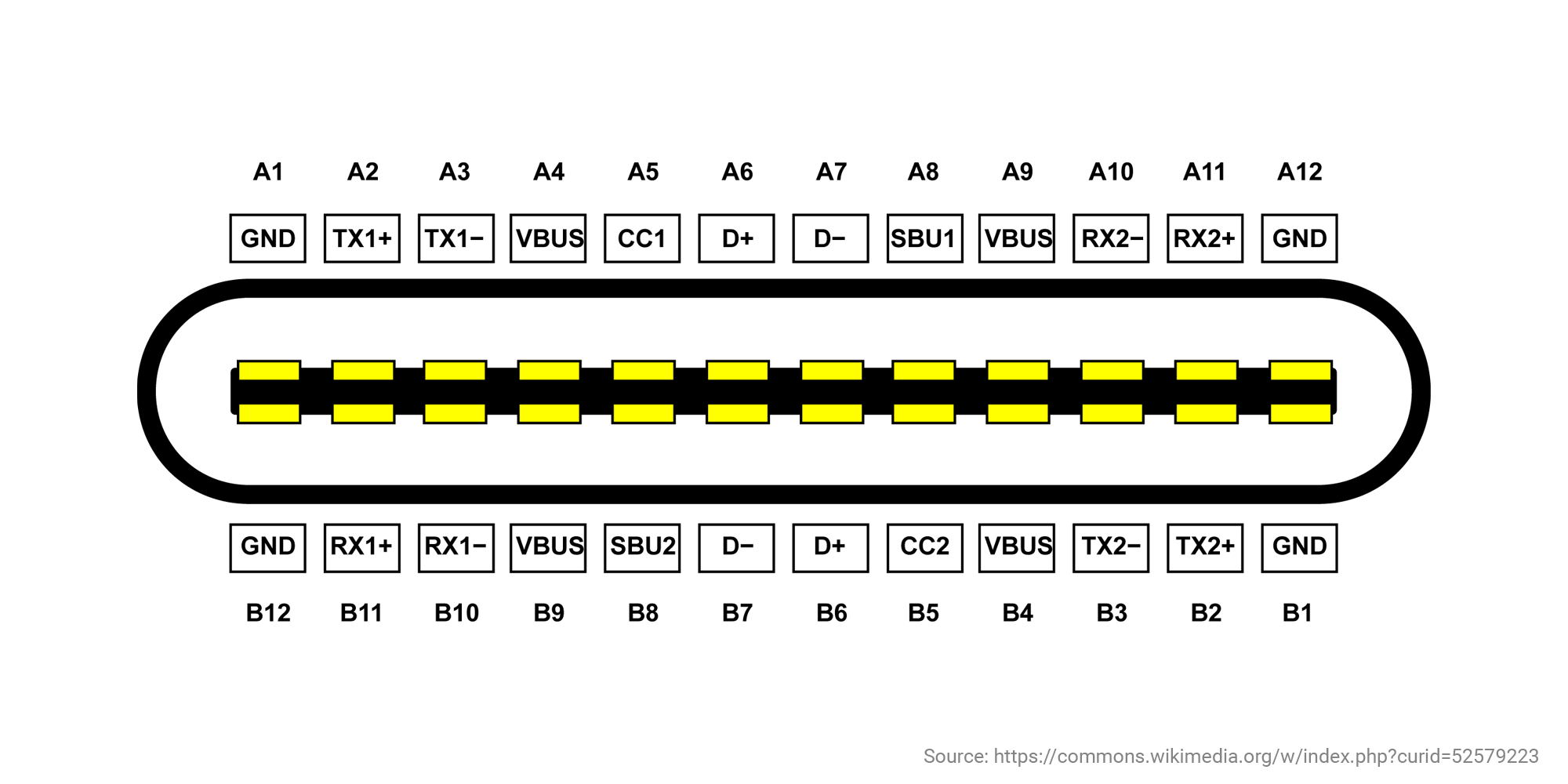
Cable Compatibility: Not All Cables Are Created Equal
One of the most confusing aspects of USB-C charging is cable compatibility. While all USB-C cables may look the same, they don’t always perform the same. Every certified USB cable must have an e-marker that stores and returns the cable's capabilities. Without an e-marker, cables are limited to 3A. Some cables have USB-C connectors but only wire through the USB 2.0 pins and cannot do Power Delivery. Some cables are 5A capable and designed to handle 48V, enabling them to support PD 3.1’s total 240W.
Many users don’t realize that the slow charging they experience is due to a mismatch between the cable and the device, leading to unnecessary frustration.
Always use a USB-IF or Thunderbolt-certified cable like those from Plugable or other top brands to avoid trouble.
Chinese Brands Leading the Charger Market
When we talk about the global charger market, Chinese brands like Anker and UGreen lead the market, with hundreds of smaller Chinese brands behind them. Their widespread adoption has made USB-C chargers more accessible than ever. However, quality problems among the smaller Chinese brands are rampant. This single-country dominance also raises concerns about dependency and business practices.
Navigating USB-C’s Challenges
While USB-C has made great strides in transforming how we charge our devices, it's clear that real-world usage isn't without its challenges. Power distribution inefficiencies, slow charging warnings on laptops, and confusing cable compatibility issues make it clear that the universal charging dream still has some kinks. As USB-C continues to evolve, staying informed about the nuances of chargers and cables is crucial to ensure optimal performance and avoid frustration. The promise of a simplified, single-port future is within reach, but it will require improvements in both the technology and its implementation.
Stay tuned. Plugable will play a major role in the next chapter of USB-C charging.
カテゴリ内の他の記事を見る


Loading Comments