Plugable is happy to announce the Thunderbolt 4 and USB4 Hub with 60W Charging (TBT4-HUB3C), a no-compromise solution that delivers three additional downstream Thunderbolt (USB-C) ports to both simplify and streamline the connectivity of any of your USB-C, Thunderbolt 3, USB4, or Thunderbolt 4 devices.
A Technical Demonstration of the Plugable Thunderbolt 4 Hub (TBT4-HUB3C)
Omar Diaz | October 06, 2021
What It Delivers: Thunderbolt 4 builds on the innovation of USB4 and Thunderbolt 3 for a genuinely universal cable connectivity experience. Thunderbolt 4 delivers 40 Gbps speeds and data, video, and power over a single connection.
Where It’s Used?: Apple has recently released the new Apple Silicon Mac M1 model, which features Thunderbolt / USB 4, so we decided to put the M1 MacBook Pro to the test with our new TBT4-HUB3C Hub.
The TBT4-HUB3C has the capability to charge laptops and tablets with up to 60W of power.
Before I started connecting all our USB Devices, I decided to put the Hub's Power Delivery to the test using Plugable's USB-C Voltage and Amperage Meter (USBC-VAMETER).
Using this Voltage meter I was able confirm that the Hub is able to reach between 55w-60w of power, having no issues keeping the M1 MacBook Charged.

In our next test, we connected a Corprit USB-C powered monitor with a Corsair M65 USB Mouse and Keytron Mechanical Keyboard.
These devices all worked without issues.
To push this HUB a bit more, I wanted to see the behavior of the HUB from a cold boot. I was particularly interested in this test because, in the past, USB 3.0 and Thunderbolt 3 hubs would not be consistently recognized at startup and at times needs to be reconnected to the system.
This wasn't the case with our TBT4-HUB3C. Our hub allowed all the devices–the Corprit USB-C monitor, mouse and keyboard–to work as expected during a cold boot.
Our TBT4-HUB3C Hub had no problems waking the USB-C powered monitor and USB Devices from sleep with a simple mouse click.
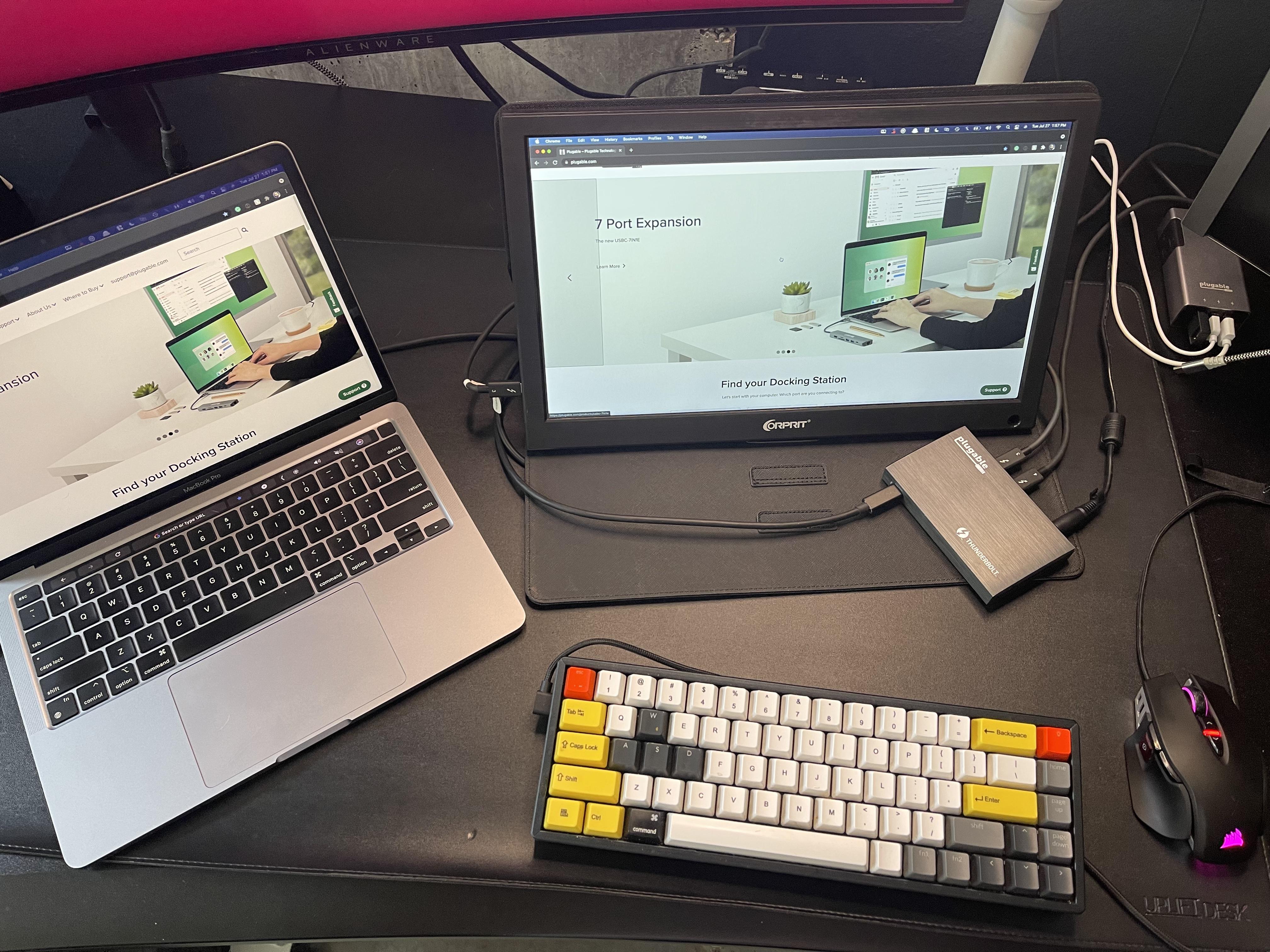
Unlimited Expansion
Thunderbolt 3 wouldn’t allow multiple USB expansion hubs to connect to more than one thunderbolt dock in the past. Thunderbolt 4 gets past those limitations.
I wanted to test the capabilities of Thunderbolt 4, so I decided to connect our UD-ULTC4K docking station to our TBT4-HUB3C hub to really maximize Thunderbolt 4.
This test shows our TBT4-HUB3C connected to the M1 MacBook, a UD-ULTC4K triple display dock, our USBC-HUB7BC, a mouse, keyboard, and flash drive. Yes, all of that is from one port on the TBT4-HUB3C– without ever losing connection to our USB-C monitors.
While connected to the UD-ULTC4K Triple Display Docking Station via our TBT4-HUB3C hub, I was able to connect 2x DP monitors, 1x HDMI monitor using DisplayLink USB graphics, a USB mouse, Keyboard, and a USB-C UR22 MKII Steinberg audio interface.

True 40gbps! In the past, docks or hubs that offered downstream Thunderbolt 3 ports for multiple Thunderbolt 3 connections were non-existent.
We wanted to see the comparison between the 2x Plugable TBT3-NVME1TB SDD’s when connected directly to the M1 MacBook vs when connected to the Plugable TBT4-HUB3C Hub.
When the Plugable TBT3-NVME 1TB SSDs were connected directly to the MacBook, we were able to transfer 410Gb of data between the two drives in about 7 minutes.
Our Black Magic Speed test proved that not only do you get full transfer speeds, but connecting additional devices won't hurt the performance of other connected devices.
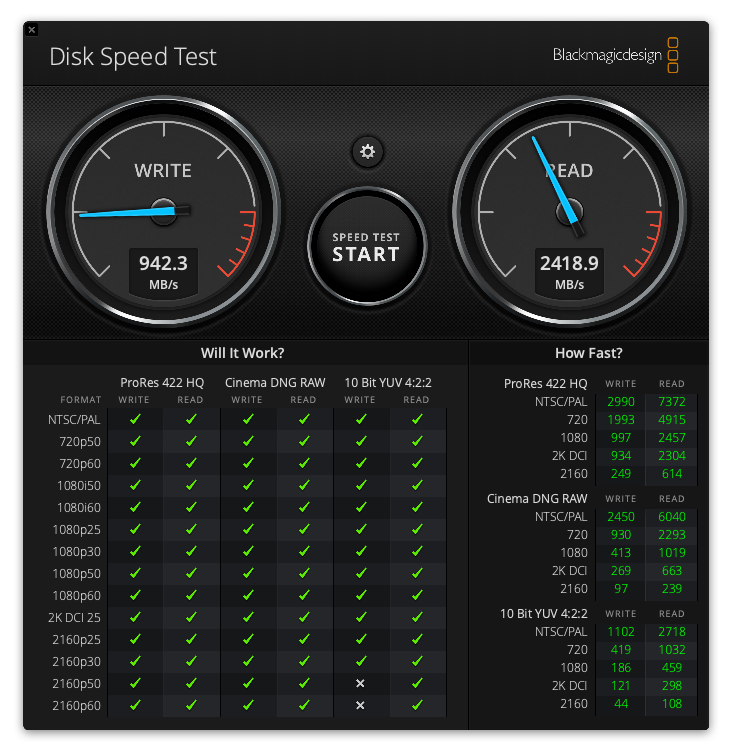
View Other Articles in Category
Thunderbolt™ 3, Thunderbolt™ 4, USB Hub, USB Power Delivery, USB-C, USB4


Loading Comments