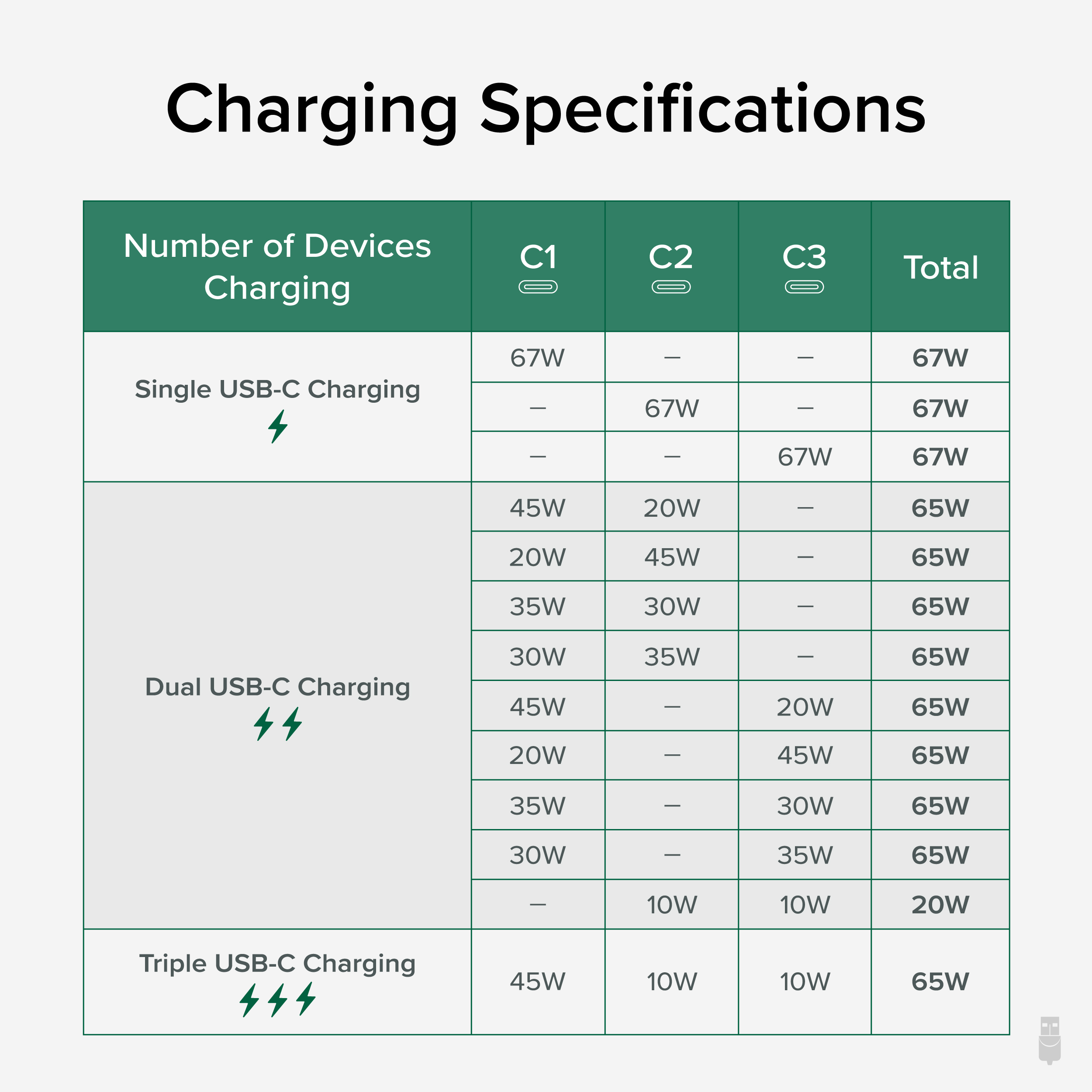Open Article in New Tab
The humble Universal Serial Bus, more commonly known as USB, has evolved to be much more than just a way to connect a mouse or keyboard to your computer. With the proliferation of power-hungry portable devices that charge over USB, we’ve all come to expect USB to operate as a Universal Source of Battery charging but, unfortunately, it’s just not that easy.
Modern Charging Standards
USB-C and USB Power Delivery (PD) Standard Power Range (up to 100W)
The USB-C connector and USB-PD specification up to revision 3.0 enable charging at up to 100W (typically 96W to 98W real-world maximums per IEC regulations). However, the protocol for negotiation between host and charger can be complex and hard to understand. Early USB-C PD implementations (starting in 2015) could be unreliable, and many manufacturers of devices used proprietary implementations to block universal charging solutions (docking stations, third party chargers, etc). With time and several updates to the PD spec there have been vast improvements in the consumer experience, though we do still encounter scenarios where there may be compatibility issues that are beyond our control (3rd party devices).
Generally speaking, USB-C PD is an intelligent charging standard with the ability to deliver variable voltage and amperage charging rates (equating to the final charge wattage). USB-C PD defaults to 5V and can adjust dynamically depending on the implementation of charger and device up to 9V, 12V, 15V, and 20V up to 5A. Not all USB-C ports on devices (like a hub or dock) offer PD charging, some USB-C ports may only offer standard USB 3.0 power at 900mA. Others may offer more at commonly found values of 1.5A or 3A at 5V (7.5W and 15W). Likewise, not all USB-C devices (like a laptop or tablet) will have the ability to charge over this connection, some still require a dedicated DC barrel jack charger that shipped with the device.
Without going into overly complex detail, USB-C PD can either use a set signal on two communication lines through a USB-C connector and cable (CC1 and CC2) which is determined by either a set resistance value and subsequent voltage reading, or two-way data communication can be established where the charger can tell the attached device how much power it can supply and/or the device can request how much power it needs. Once a contract has been negotiated and established, charging may then commence.
As an example, a laptop may require 65W of power to charge, this would most likely need 20V at 3.25A. When connecting this laptop to a USB-C charger (or dock, etc) a series of events as outlined above will occur. If connecting to a lower wattage charger, say 60W for this example, the laptop and charger will try to establish the fastest possible common charging rate which would be 20V 3A. In most cases this will work perfectly fine and the laptop will charge slightly slower than it would with the original 65W charger it shipped with.
But what would happen if connecting to a higher wattage charger, like 96W or 98W? Many would expect their laptop would be damaged, however, because USB-C PD is intelligent some two-way communication will occur, and the charger should negotiate the fastest possible rate that is requested to deliver 65W. It is also important to note that chargers do not "push" power to a device, rather, devices "pull" power as needed. As long as the charger does not output a voltage higher than what the device is expecting damage won't be possible. Because USB-C defaults to 5V, a higher voltage will not be output unless that higher voltage has been requested and properly negotiated.
What about a laptop that needs more power, like 135W or higher (which is above the USB-C spec)? If the laptop supports USB-C PD through its USB-C connector despite needing more power than can technically be provided, it will try to charge as fast as the charger can offer. Due to the higher power requirements charging may be slower but still gain battery percentage, or the system will be "treading water", only able maintain a stable battery charge without gaining. In some situations like this, the system when under extreme CPU or GPU load may supplement more power by draining the battery while also drawing power from the charger. This may lead to a slow drain and would eventually run out of power until the load is reduced. In some rare situations like this, the laptop may only be able to gain battery while in sleep mode or off.
USB Power Delivery (PD) Extended Power Range (up to 240W)
The new USB Power Delivery revision 3.1 specifications allow for the delivery of up to 240W via a USB Type-C cable (an increase from the previous 100W max). The previous Power Delivery range has been relabeled as Standard Power Range (SPR), and the new specifications (between 100W and 240W), have been labeled as Extended Power Range (EPR).
For a more in-depth look feel free to check out our blog post on this topic here: https://plugable.com/blogs/news/what-is-240w-usb-extended-power-range-epr
Thunderbolt 3 / Thunderbolt 4 / USB4
Thunderbolt 3, Thunderbolt 4, and USB4 all share the USB-C connector specification and utilize the aforementioned power and charging abilities introduced by USB-C.
Qualcomm Quick Charge (QC) 4/4+/5
Qualcomm QC 4, 4+, and 5 are cross-compatible with both USB PD and USB-C specifications, falling back to PD in the event of a compatibility issue. Currently, Plugable does not offer any QC devices.
Legacy Device Charging
USB Device Charging
The original USB 2.0 specification limited the power that could be drawn from any...
The original USB 2.0 specification limited the power that could be drawn from any USB port to 500mA. This is plenty to charge smaller batteries reasonably quickly, but for larger batteries, a higher wattage solution is needed. Though this limit was increased to 900mA with the advent of SuperSpeed USB 3.0, most battery-powered devices were left wanting, either charging at a very slow rate or "treading water". Over time, these limitations drove device makers to come up with novel ways to draw more than the allowed current from standard USB ports, typically accomplished by signaling to the devices along the data lines that it’s okay to draw current at a higher rate.
Regrettably, there wasn’t a widely-adopted standard, so not all ports and devices spoke the same language. To make the situation even more frustrating for end-users, there wasn’t much public discussion or documentation about these signals.
A quick note about power and charging: It is up to the device attached to the charger to decide if, and how quickly to charge. Either based upon the charging signal it receives from the charger that it may use as a guideline, or if the device does not utilize charging signals, it will charge by drawing as much power as it possibly can unregulated. Some "dumb" devices will overload a standard USB port and may cause the port to temporarily cease functioning (until the port is reset) or may cause permanent damage. It is also important to note that chargers do not "push" power to a device, rather, devices "pull" power as needed. If you have a USB device that calls for 500mA of current, connecting it to say a 2.4A (2400mA) USB charging port will not damage it, the device will only draw as much power as needed.
USB Battery Charging Standard
Some devices support the USB Battery Charging (BC 1.1/1.2) standard, but that support is usually undocumented. Charging behavior is often learned through trial-and-error. With the addition of BC 1.2, the USB standard included three port types.
-
Standard Downstream Port (SDP) - Data-only port with no special charging capabilities. Provides data connectivity and the standard 500mA to downstream devices.
-
Charging Downstream Port (CDP) - Simultaneous USB data connectivity and high-current charging. Provides up to 1.5A to downstream devices. Has a charging detection phase that triggers device charging, then switches over to data mode after charging has been established.
-
Dedicated Charging Port (DCP) - Charging-only port with no data connection. Provides up to 1.5A to downstream devices. This signal simply shorts the data D+ and D- lines.
Proprietary Signals
Many manufacturers created their own DCP signals to either provide higher charging rates or only charge from “authorized” chargers. iPads, for example, can draw up to 2.4A when connected to an Apple computer or Apple charger, but they will not charge at all when connected to a regular USB port.
Apple
Apple was among the first manufacturers to create their own charging signals to meet the needs of their power-hungry mobile devices.
-
Apple 2.4A: 2.7V D+, 2.7V D-
-
Apple 2.1A: 2V D+, 2.7V D-
-
Apple 1A: 2.7V D+, 2V D-
-
Apple 500mA: 2V D+, 2V D-
| Signal |
D+ Volts |
D- Volts |
| Apple 2.4A |
2.7V |
2.7V
|
Apple 2.1A
|
2V |
2.7V
|
Apple 1A
|
2.7V
|
2V
|
Apple 500mA
|
2V
|
2V
|
Samsung
Many legacy Samsung devices use the standard BC 1.2 charging standard for DCP, CDP, and SDP modes. Even older devices often used a proprietary Samsung DCP signal (1.2V D+, 1.2V D-)
Qualcomm Quick Charge (QC) 1/2/3
Legacy Qualcomm QC chargers are capable of outputting much higher power than standard USB chargers. These signals are specifically designed to work with mobile devices containing Qualcomm Snapdragon SoC chips. This standard is often re-branded by manufacturers for marketing purposes, but the standard behind these technologies is Qualcomm QC. A few well-known rebrands of Qualcomm QC are listed below. Currently, Plugable does not offer any QC devices.
- Samsung Adaptive Fast Charger
- Oppo Super VOOC
- OnePlus WarpCharge (Note: There are several implementations of WarpCharge that have evolved with new devices, some being fully OnePlus proprietary offering up to 65W.)
- Huawei SuperCharge
QC chargers output various voltages based on the signals sent over the data lines from the powered device.
| Output Volts (Vcc) |
D+ Volts |
D- Volts |
5V
|
0.6V
|
GND
|
9V
|
3.3V
|
0.6V
|
12V
|
0.6V
|
0.6V
|
20V
|
3.3V
|
3.3V |
"Smart" Charging
Smart chargers contain a charging controller chip that attempts to detect the ideal signal for the attached downstream device. Once the ideal signal is detected, the charger will stop cycling through signals and the powered device will start charging.