Last Updated 11/24/2017
When it comes to game consoles and handhelds, Nintendo has a history of using unusual and proprietary connections and storage for their products. For the Nintendo Switch, there is a rather refreshing use of widely-adopted standards. The Switch utilizes MicroSD cards for added storage, a venerable 3.5mm audio jack, the docking and charging port is a USB Type-C connection, and the dock makes use of USB Type-A as well as HDMI. Not a single proprietary port in sight!
As a Switch owner myself, I was pretty excited to poke and prod at what the device could and couldn’t do. Especially here at Plugable where we’ve released a few products that seem perfect for the Switch.
There’s still some unusual and proprietary systems in place that I’ll get into in this article. For example, as of this writing there have been no third-party solutions to get direct HDMI output from the Switch’s USB-C port. The dock is ultimately required for this. With all the USB-C docking solutions and adapters we have, it was disappointing to find they wouldn’t work, but the reasons for this are at least interesting, which I’ll delve into later.
The good news is that there are plenty of Plugable products that will work when attached to the Nintendo Switch. A couple of network adapters and USB Type-C to Type-A adapters can help to get your Switch connected inexpensively to a wired network with or without the dock.
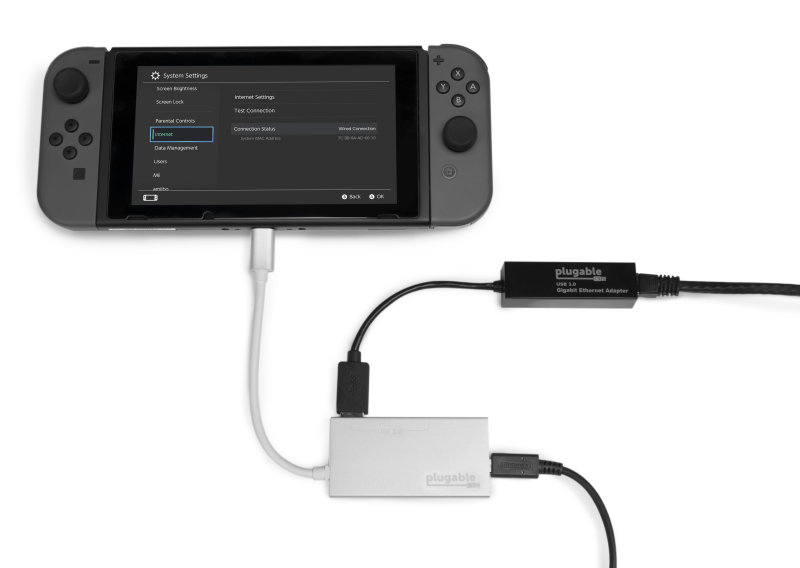










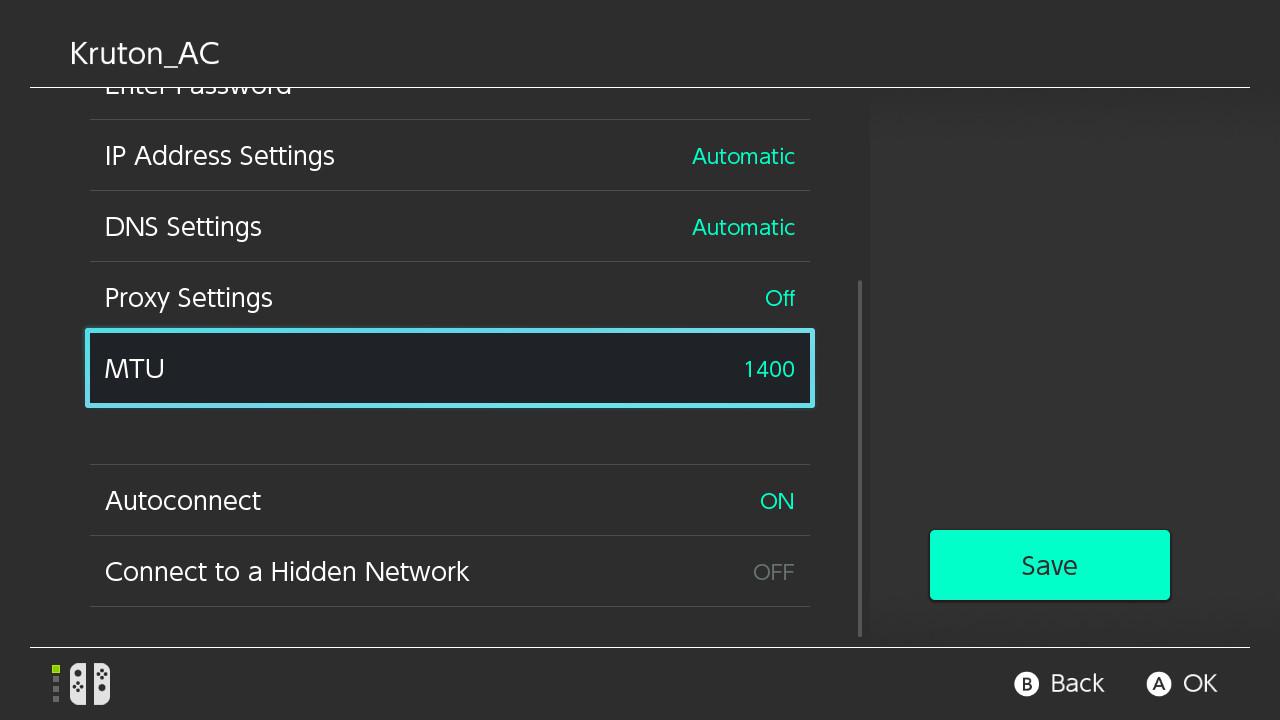
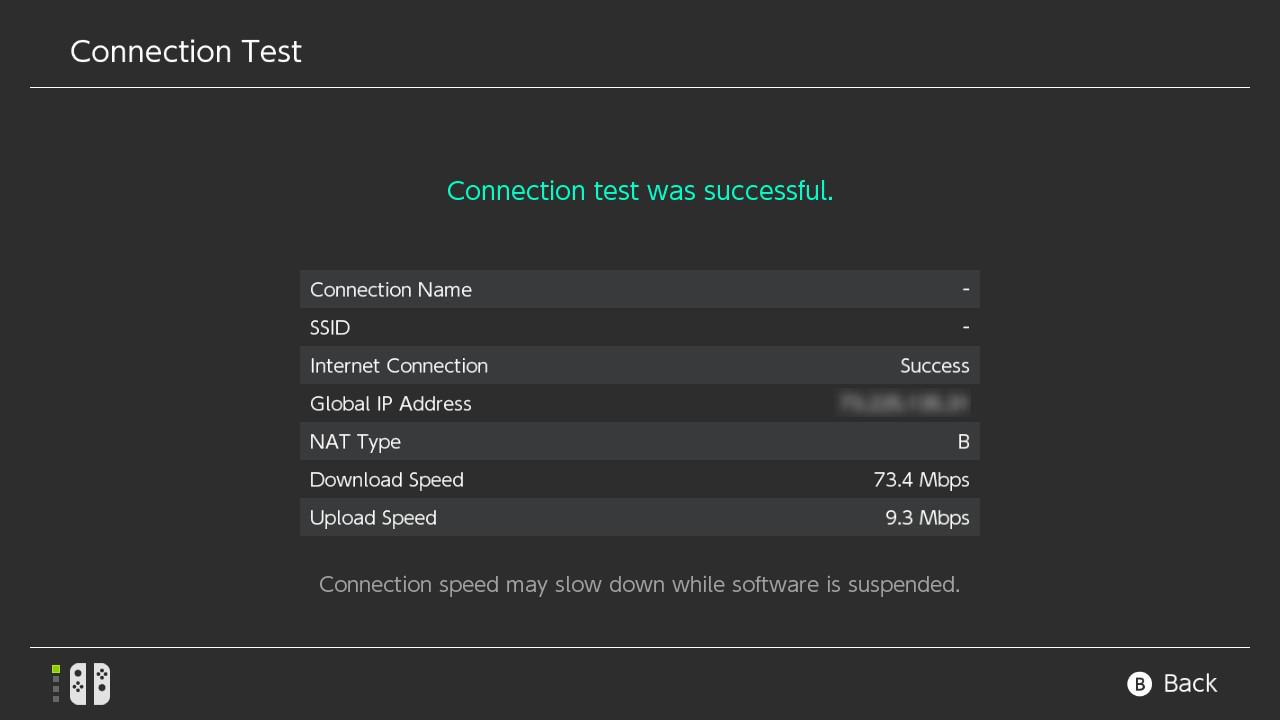
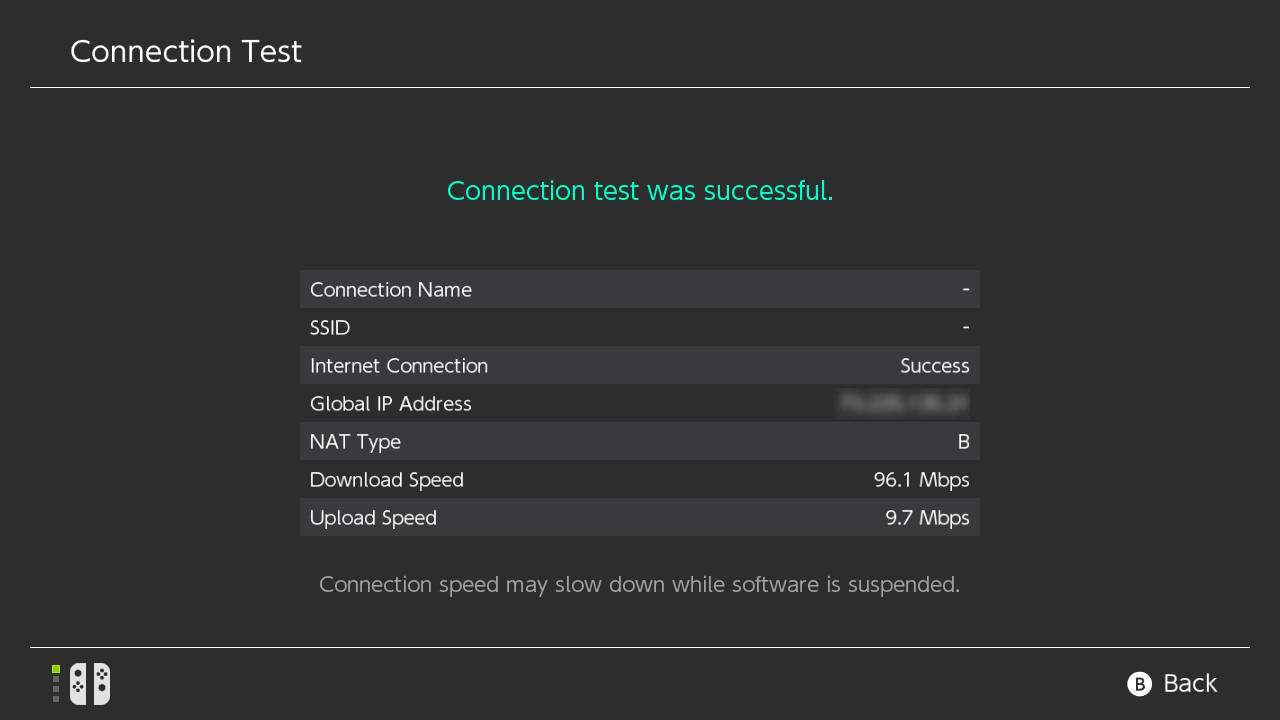

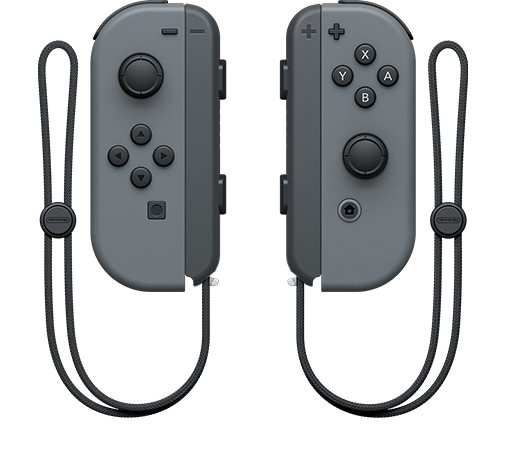
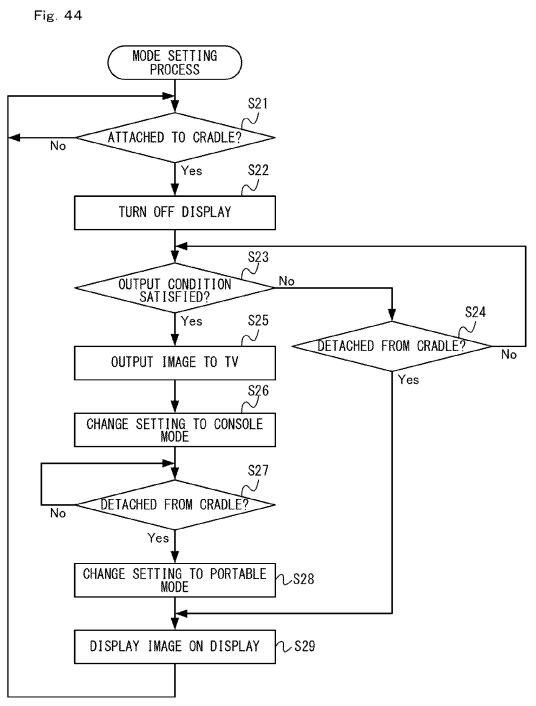







Loading Comments