Readers of this blog probably need no introduction to the incredible Raspberry Pi. Introduced in 2013 to teach computer science in developing countries, it has sold over eight million units while blossoming as a simple, yet powerful platform for hobbyists, businesses, and students around the world.
The Pi has been steadily improving, and the newest Raspberry Pi 3 can almost replace your desktop, with built-in WiFi, Bluetooth, and a powerful quad-core ARM CPU. But what if you are stuck with an older Pi? In this blog post, we will focus on using a plethora of Plugable products to make the most of any Pi, even the tiny five-dollar Pi Zero.
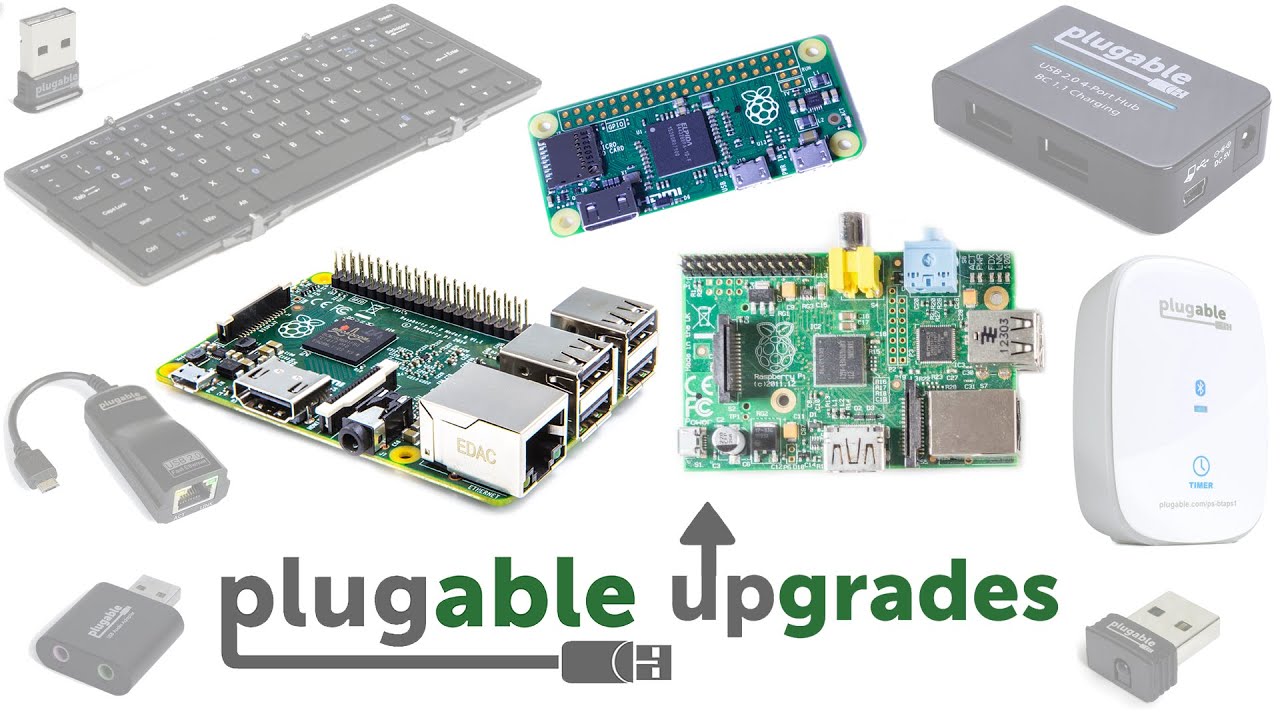


Loading Comments