Hi, I'm Mitchell, and I'm one of the product owners here at Plugable. I have some cool hardware to show off today.
Here we have one of the new Intel Alder Lake laptops, the Dell XPS, 15 9520 with one of the Alder Lake Halo, or 8 Series mobile CPUs. With Alder Lake comes some really exciting developments. These 12th Gen CPUs are based on a new hybrid architecture featuring two different types of CPU cores. There are performance cores, which focused on raw speed. And then there are efficiency cores for flexibility with minimizing power consumption.
Now, what that all essentially means here, is that we have an approach to balance battery life with performance in a CPU in a way that we haven't quite seen before.
What's also important with these 12th gen Intel core processors is the continued integration of Thunderbolt 4 support with the CPU. And that's great because with that integration comes a much more straightforward compatibility story. Thunderbolt 4 is backward compatible with Thunderbolt 3, and more broadly with USB-C.
Today I want to highlight a couple of products to really take advantage of this laptop to create a multi-monitor setup, or simply extend the capabilities of the system.
What you're seeing here is our TBT3-UDC3 Docking Station. This is a Thunderbolt 3 dock that supports 2x 4K monitors, as well as providing additional USB-C and USB-A ports, Ethernet, audio ports, and up to 96W of charging.
A dock like this can be really nice because while this Dell laptop is certainly a capable system on its own, with laptop designs trending towards being thinner and lighter, the Dell laptop is only equipped with Thunderbolt and USB-C ports for data. So a dock like this gets you back all that connectivity you need, like two displays, a keyboard, a mouse, or a wired ethernet connection.
So what if you're looking for more displays? Another option is a dock like our UD-3900PDZ. This is a USB-C triple display doc that uses a USB graphic solution called DisplayLink. And with this doc, you get additional USB 3.0 ports, Ethernet, audio, and up to 60 W of charging.
For any kind of information worker, stock trader, or you need more than just one or two displays, this dock is a great option.
We just showed off a Thunderbolt 3 dock and a USB-C dock. But these are, after all, Thunderbolt 4 ports on the laptop. What about a Thunderbolt 4 device?
Well, we have an option for you—the TBT4-HUB3C, a Thunderbolt 4 hub. This basically turns one port on that Dell XPS laptop, into three equally functional Thunderbolt ports, while also charging the laptop with 60W of power.
Don't be deceived by the size of this hub. There's a lot more potential with connectivity. We could drive a 4k HD display through an included USB-C video adapter. We can connect to a USB 3.0 hub to get seven or more USB ports back to the system. Or we could even connect a Thunderbolt 3 storage drive to transfer our read data at Thunderbolt speeds while keeping the laptop charged.
So hopefully that helps show you how to take advantage of these Alder Lake laptops with Thunderbolt 4.
If you'd like to stay up to date on the latest industry launches and the best products to use with your new laptop, subscribe to our YouTube channel.
Thank you so much for watching and as always, we love to respond to your comments and questions below, or you can reach out to our Redmond, Washington-based support team directly via email at support@plugable.com.
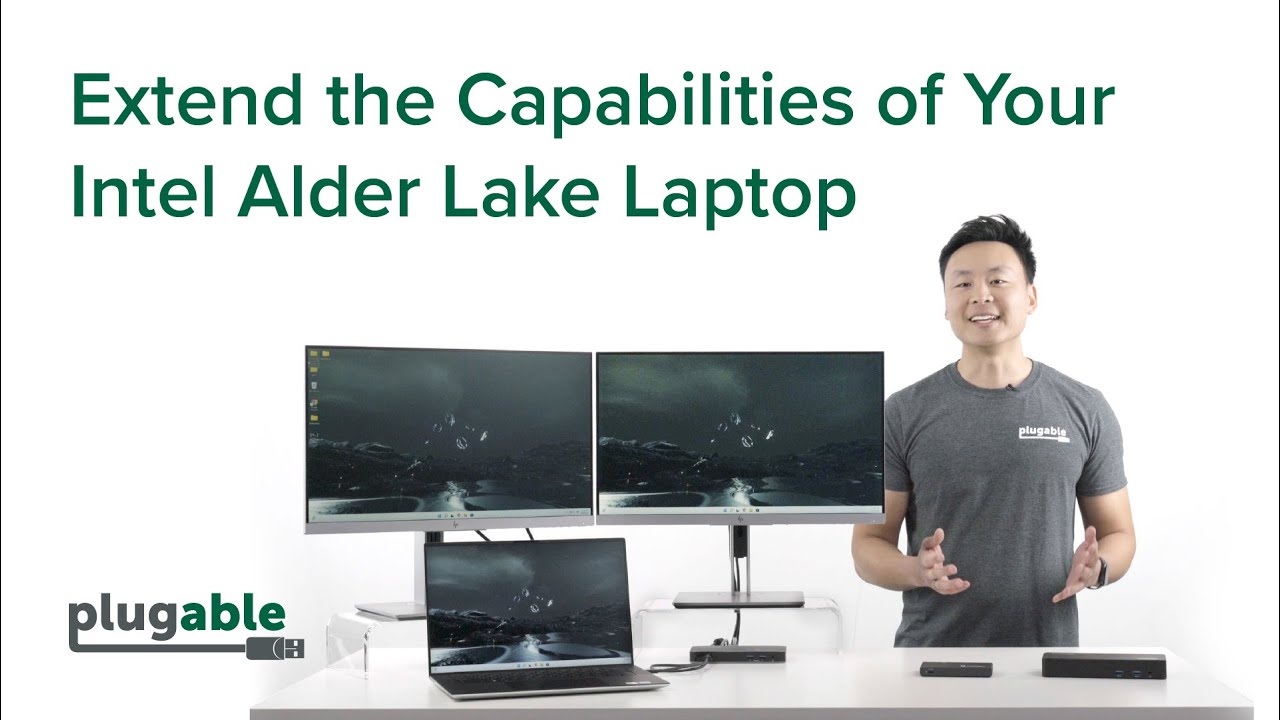


Loading Comments