With working from home becoming the new normal for office-workers everywhere, I wanted to find out what tools would help people with this transition, and even increase their productivity.
So I went to the experts. I spoke with three Plugable staffers that handle a range of different duties to find out more about the equipment that helps them do their best work while away from the office. The biggest surprise? All had the same can’t-live-without-it equipment at the top of their list…
Dual Monitors
Ubiquitous in offices everywhere, the low price for displays combined with their purported ability to increase productivity has made them a workstation standard. And once you get used to them, there’s no going back.
“Due to the number of application windows and tabs I typically have open, I would be lost if I didn’t have two external displays.”
“While I love working in coffee shops, I dread only using my laptop and feel like I get a ton more work done when I can extend my screen space. Especially with projects that really require me to put my head down and multitask across a handful of different windows at once.”
Connectivity is Key
Working with different systems and using different software, their needs diverged a bit. But they faced other hurdles that were similar.
“With newer laptops having so few ports, it makes it difficult to connect everything you need on a daily basis. Invest in the right dock for your needs so that you can streamline your workflow and keep your laptop charged without using your laptop charger. My dock allows me to have wired ethernet, meaning I never have to worry about lagging video meetings or data security issues.”
One feature that’s often overlooked when considering a home office is flexibility. If you travel for work or need to attend meetings at a client’s site, then building your system around a laptop is key.
“I love having the ability to take my laptop on the go and then being able to come back and plug a cable directly into the docking station. It definitely makes life easier.”
The Time-Savers
Other recommendations for ways to improve your WFH set-up? In short, anything that makes your life easier.
Using a surge protector is a great way to help protect your investment. Even when using a dock that powers a device or two you’re still likely to wind up short on space if you rely on traditional wall outlets.
“My laptop needs power as well as my monitor and phone when they run low on battery power. It all starts to add up when trying to scramble outlets in our home or finding out some outlets don’t have a three-prong outlet.”
Another key component for many employees: an external hard drive. Keep this plugged into your dock and backing up your work will be a breeze. Perhaps even better? It will help keep you organized, and with external solid state drives getting smaller and smaller, your data is ultra-portable too.
“My hard drive enables me to keep my personal and office work separate.”
Set Yourself Up for Success
Final words on making the most of your WFH experience:
“It’s easy to just work off your laptop when working remotely, but it’s worth it to invest in a desk set up that you’re comfortable and productive in. You’ll be surprised how much work you’ll be able to get done in less time.”
“Someone working remotely should invest in a good quality external keyboard, mouse and at least two external displays, and a comfortable desk chair.”
And as for keeping some separation between your work and home life?
“Set guidelines for when you are ‘in the office’ and ‘out of the office’ and stick to them. If you don’t you may find yourself constantly working in the off-hours.”
Extras to Super Power Your System

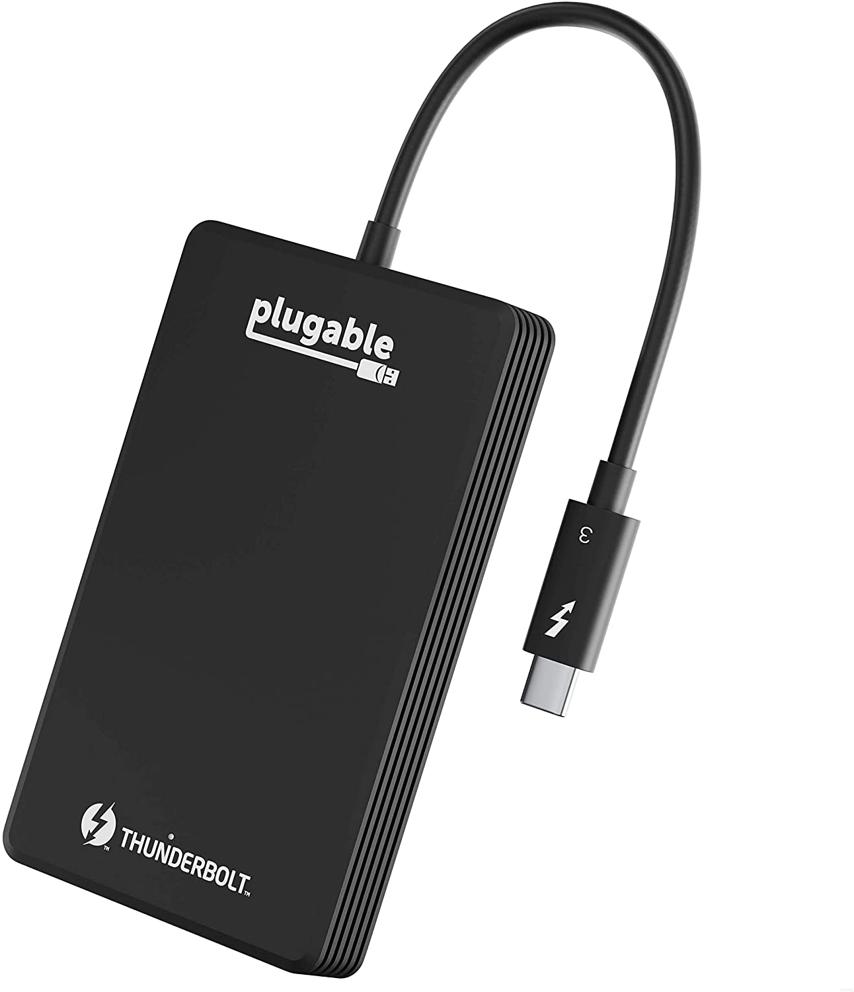





Loading Comments