With the release of Windows 11, Microsoft included a neat little display feature to make our lives easier when leveraging the use of Plugable docking stations, USB-C hubs, or graphics adapters.
This feature is the ability for Windows to remember window locations based on the monitor connection.
Background
With the use of a docking station, users have been able to undock from their setup in order to stay mobile and have the freedom to move from location to location. Upon returning to a setup, we are then able to easily re-dock our laptops and get back all the connectivity of additional monitors, USB peripherals like a keyboard and mouse, wired Ethernet, and even charging.
However, prior to Windows 11, we also needed to manually move our open applications back to where they were on the external displays. For users with a particular preference for certain applications to be positioned on external monitors (like me), this was often quite an inconvenience.
But with this feature enabled, we need not suffer any longer! With this new setting, upon redocking, our apps will automatically open where they were last positioned on the monitor.

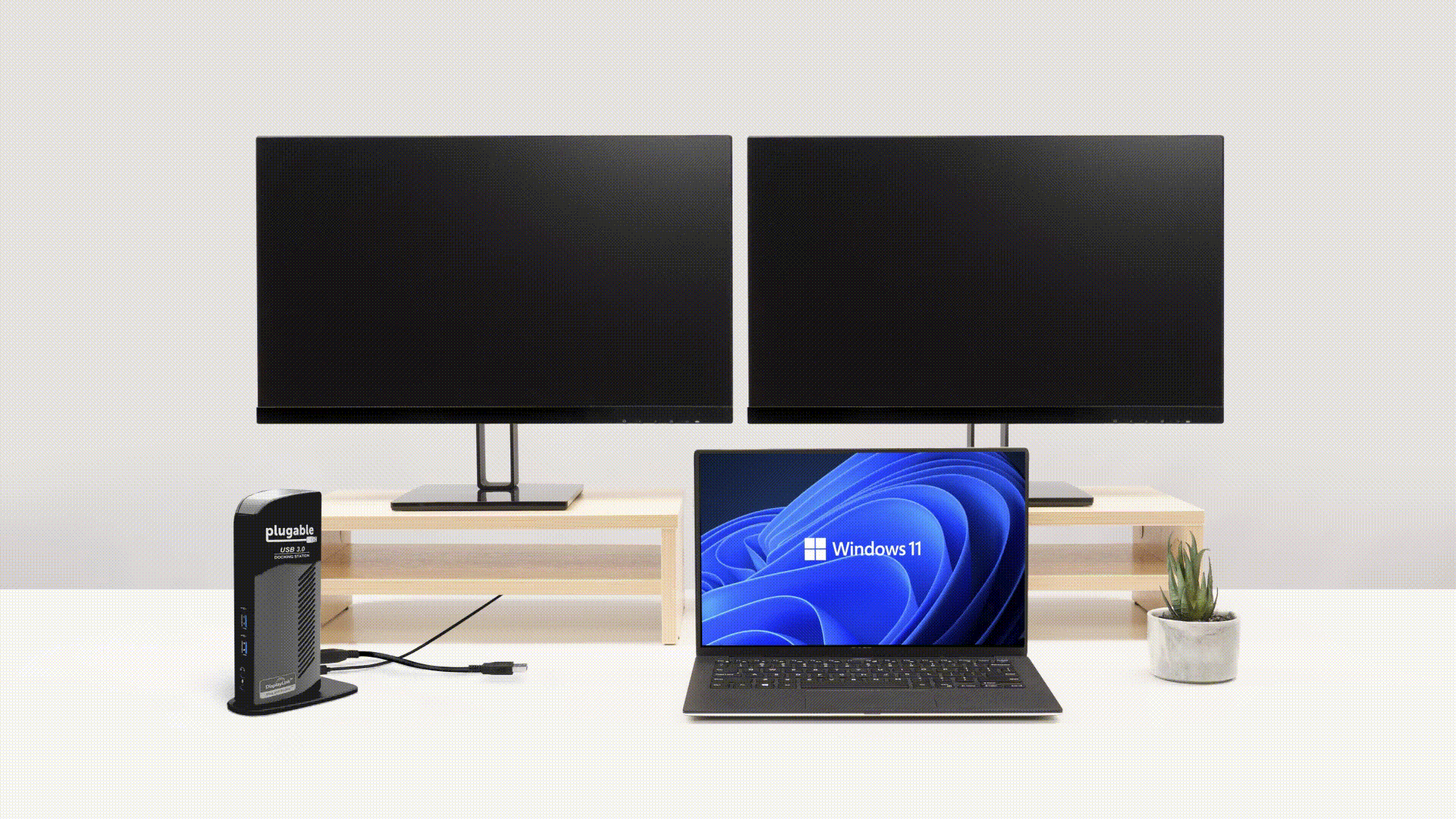
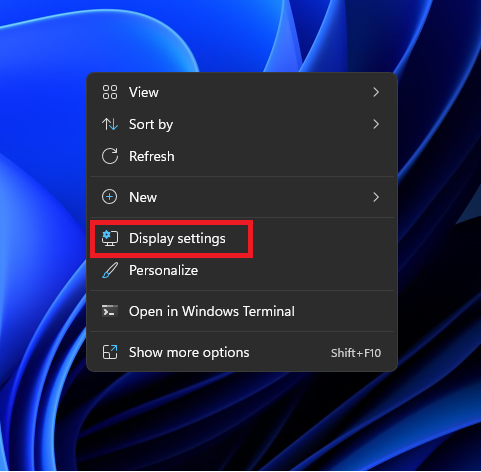
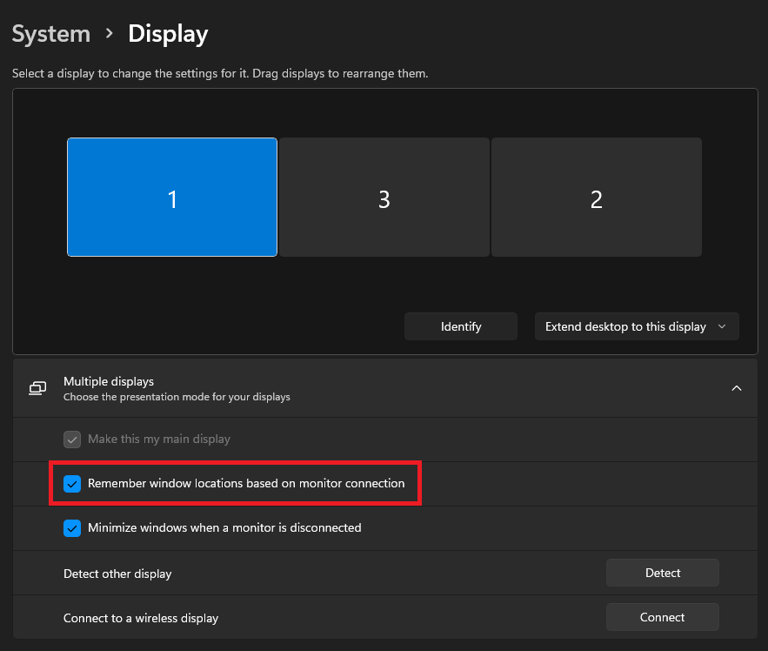


Loading Comments